MCT MediaTek Auth Bypass Tool is a free tool developed and designed by the MCT team that helps to Bypass AUTH protection from many new MTK chipset-based Android phones easily. You can use the tool on MTK MT6572 MT6735, MT6737, MT6739, MT6750, MT6765, MT6771, MT6785, MT8127, MT8163, MT8173, MT8695 chipset powered Android smartphones. So, if you have the phone’s same CPU version and want to unlock pattern or FRP on your phone, then follow these simple steps and download MediaTek MTK Auth Bypass Tool rev4 to bypass USB protection and unlock Pattern / FRP with SP Flash Tool.
Now All the latest Android smartphone comes with USB protection to avoid 3rd-party flashing and device misuse. You may not turn on or off your phone without any authorized tool or permission. So, in this case, the MediaTek MTK Auth Bypass tool can help you bypass auth security from your device.
Content:
What is MCT MediaTek Auth Bypass Tool:
MCT Team Make MCT Mediatek Auth Bypass Tool is a small Windows pc tool. This allows users in Meta mode to remove Pattern, PIN, FRP Lock. The tool is completely free and you do not need to buy or purchase it. Enter and start only when you press. If you have a problem with it, you should let us know in the comment section below.
Features of MCT AUTH Bypass Tool:
- MTK MASTER Tool Oppo/ REALME
- It’s for data Wipe/Clear (Mediatek CPU only)
- No more ISP, no More Test point of Evaluation
- No More CPU digging, no need for flash and credit authentication.
- 1st Solution in the World: safe and secure + super quick
- For less than ten seconds, just a USB Cable and press 1
MCT Mediatek Auth Bypass Tool Wich CPU Supported:
This MTK Auth Bypass Tool Supported Below Listed MTK CPU.
- MT6572
- MT6580
- MT6735
- MT6737
- MT6739
- MT6755
- MT6757
- MT6761
- MT6763
- MT6765
- MT6768
- MT6771
- MT6785
- MT6799
- MT6873
- MT8127
- MT8163
- MT8173
- MT8695
Download MCT MTK Auth Bypass Tool:
if you need a direct download link to download the MCT Auth Bypass Tool V4 easily, Also, Don’t forget to install the LibUSB/Filter MTK USB Driver on your Computer.
File Name: MCT MediaTek Bypass Tool
Compatible: Windows 7 to Windows 11 32 & Bit Computer.
Developer: MCT Team
Requirements: Pc, Laptop, USB Cable, LibUSB MTK Driver.
File Size: 12MB
Uploaded: Mega NZ
| File Name: | Download Link: |
|---|---|
| MCT_MTK_Auth_Bypass_Tool_Rev4 | [mi_download post_id=”867″ url=”https://mega.nz/file/nfBkgTba#rakkj3mElBjn6LQ_HCQDbxEFc1lolGrXm-YBm8Fuec0″] |
How To Install & Use MCT Mediatek Auth Bypass Tool:
Disable Antivirus Protection first, otherwise, you will not be able to use the MediaTek MTK Auth Bypass Tool.
- Download & Extract the MediaTek Auth Bypass tool to your pc.
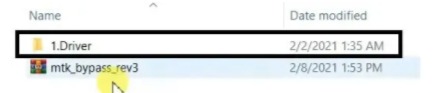
- Install MTK Driver Or Install LibUSB Win32 driver to your computer (Skip this step if you already installted this driver)
- Right Click on Driver Installer File and Tap install.
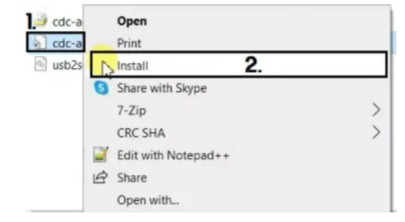
- Now Extract MTKBypass.zip & Run Run MTKbypassv4.exe.
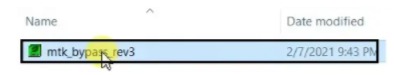
- Now Power Off your phone Press Volume Up and connect a USB cable to computer.
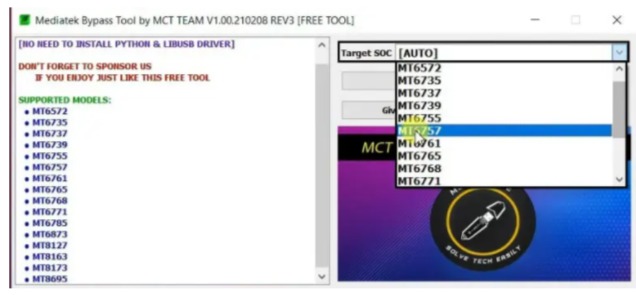
- Select Target SOC/Click Bypass
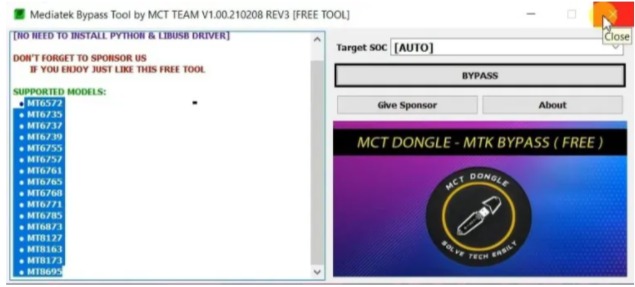
- Click Bypass.
- It will bypass the Auth Security from your MTK Based Android Phone.
- Now you can use any unlock tool like SP Flash Tool, Miracle Box, UMT, CM2 to or any other tool unlock your phone.
- That’s it.
That is, If you are still stuck in the process or do not understand anything related to this article, you can let us know in the comments section below.
All of the mentioned devices, logos and pictures and brands are the property of their owners. I used it here just to learn and identify brand models.
Hopefully, the above MCT MediaTek Bypass Tool V4 will be useful to you. Stay with us to get all the solutions of GSM, Bypass FRP, Flash Tool, Driver & ETC.












