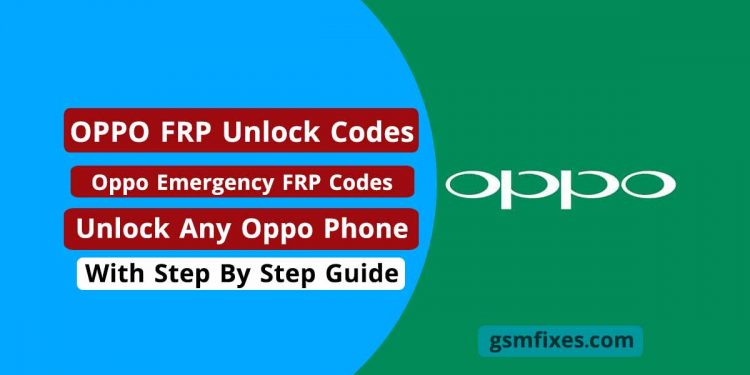The Oppo Emergency FRP code allows users to bypass the Google FRP account lock on any Oppo Android phone in just a few seconds. If your Oppo phone is attached to the FRP screen these codes will help you unlock your phone easily. Here I share all the Oppo FRP English and Chinese code so you can use any of these to unlock the FRP lock using the Oppo emergency dial.
Content:
What is Factory Reset Protection FRP lock:
Google is providing a new FRP feature for Android Lollipop, Marshmallow, Nougat, Pie, Oreo, 10 Q, and 11 versions. A summary of factory reset protection in FRP basically protects the personal data of Android users and Privacy during the theft. The process of unlocking FRP security is different for all Android and newer models. Therefore, always remember the details of your Gmail account to avoid the factory reset protection FRP lock.
FRP turn on automatically when you set up a Google Account on your Oppo phone. After resetting your phone without removing the Google Account, you must sign in with the Google ID and the same password you set at the beginning of the device to bypass the Google account verification lock on your Oppo android phone.
In the unlikely event that your device gets stuck in the FRP lock verification screen and you forget your google account details, these codes will help you to bypass the FRP lock of your google account lock from your oppo device.
The Oppo FRP Unlock process has become very challenging, Also, you can use any of the compatible FRP bypass apk according to your phone to unlock FRP if FRP codes did not work for you.
All Oppo Android Phone FRP Unlock Code 2022 List Below:
| Version | Unlock Code |
|---|---|
| Oppo FRP Code English | *#813# |
| Oppo FRP Code Chinese | *#812# |
More Posts:
- Factory Reset Protection FRP Bypass APK Apps 2022
- Oppo Unlock Tool Download Latest | Pin, Pattern, FRP, Network Unlock 2022
- Pangu FRP Bypass APK FRP Unlocker Tool | One-Click Google Account Bypass
- Secret Tool Pro V1.4 | Latest Android FRP Unlock | Flash Repair Tool 2022 | Free Download
How to use Oppo Emergency FRP Code to Bypass FRP Lock:
- First, Turn On your Oppo Android phone.
- Select language then go next.
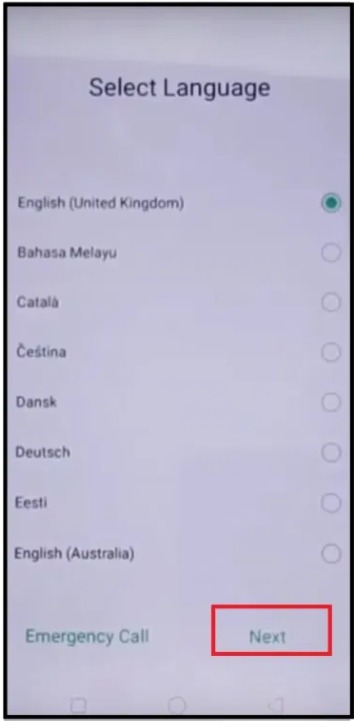
- Then, connect your oppo device to a WIFI network.
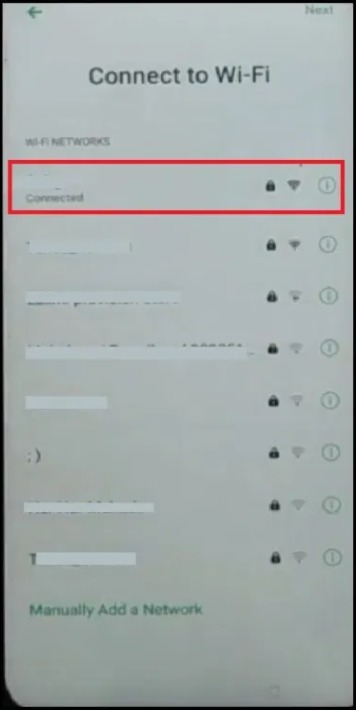
- After connect wifi then Go back to the very first Welcome page.
- Tap on Emergency Call.
- Now, Dial *#813# or *#812# and then click on the OK button.
- Now do not touch anything on your device screen until you see the Home screen of your Oppo android phone.
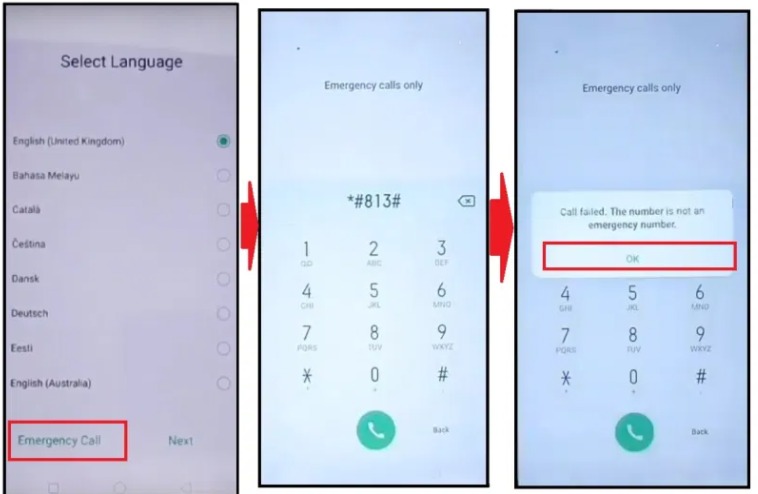
- After see home screen then Go to settings -> About Phone -> Tap 7-10 times on Version.
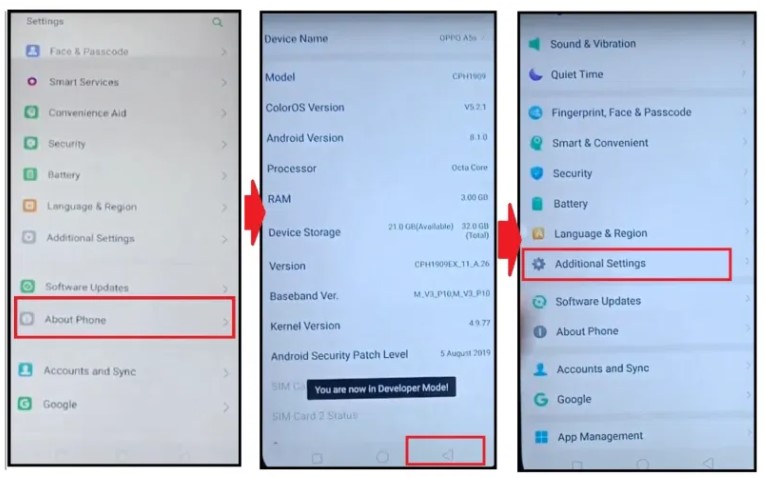
- Then, you will get “You are now a developer message” on your oppo android device screen.
- now, Tap on back button to go back to the settings menu -> Developer Options -> OEM unlock & USB Debugging enable from there.
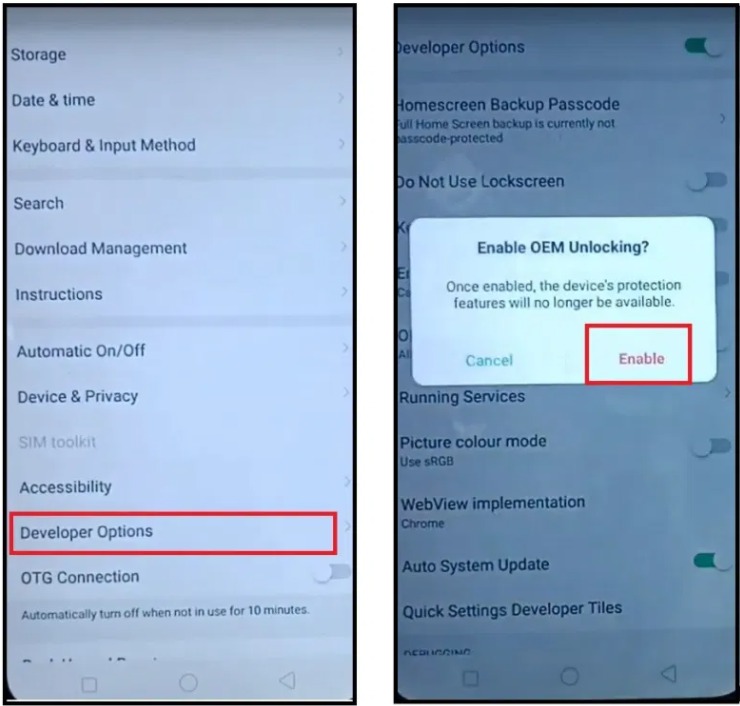
- Now, go back to settings Home => Additional Settings => Backup & Factory Reset => Erase All data.
- then, Wait for power on your Oppo android phone.
- Setup all the initial setup.
- That’s it.
If you are still stuck in the process or do not understand anything related to this article, you can let us know in the comments section below.
All of the mentioned devices, logos and pictures and brands are the property of their owners. I used it here just to learn and identify brand models.
Hopefully, the above Oppo Unlock Codes will be useful to you. Stay with us to get all the solutions of GSM, Bypass FRP, Flash Tool, Unlock Tool, USB Driver & ETC.