Huawei FRP & ID Bypass Tool is a free Windows PC FRP & ID removal software developed by Sanjay to unlock FRP on any Huawei / Honor EMUI based Android phone easily in a few minutes. If you have a Huawei Android EMUI phone and get stuck on Google Authenticator after factory reset then download Huawei FRP & ID bypass Tool v2 latest version on your PC from the URL below and follow our step-by-step instructions to format and remove FRP lock.
The major factors that contribute to a safe purchase and customer experience while buying a best fake id websites, Topfakeid.
You can use Sanjay’s Huawei FRP & ID Bypass Tool V2 to read Device Information and Remove Huawei FRP within a few minutes in ADB or Download Mode. The process is simple, all you have to do is use the Huawei FRP & ID Bypass Tool on your computer and connect your phone to the PC and select these Enable ADB => Check the device => Remove the FRP option from the tool. , that’s all.
Content:
What is Factory Reset Protection FRP lock:
Google is providing a new FRP feature for Android Lollipop, Marshmallow, Nougat, Pie, Oreo, 10 Q, 11 and android 12 versions. A summary of factory reset protection in FRP basically protects the personal data of Android users and Privacy during the theft. The process of unlocking FRP security is different for all Android and newer models. Therefore, always remember the details of your Gmail account to avoid the factory reset protection FRP lock. visit here
FRP turn on automatically when you set up a Google Account on your Huawei phone. After resetting your phone without removing the Google Account, you must sign in with the Google ID and the same password you set at the beginning of the device to bypass the Google account verification lock on your Oppo android phone.
Download Huawei FRP & ID Bypass Tool:
Check it out below, to find out which version of Windows can easily support this unlock tool and download Huawei FRP & ID Bypass Tool easily. visit here
File Name: Huawei_FRP_&_ID_Bypass_Tool.zip
File Size: 11MB
Type: .exe
Compatible OS: Windows XP (32bit), Windows 7 (32bit & 64bit), Windows 8 (32bit & 64bit), Windows 8.1 (32bit & 64bit), Windows 10 (32bit & 64bit), Windows 11 (32bit & 64bit)
Developer: Sanjoy
Uploaded: Mega NZ
| Uploaded | Download Link |
|---|---|
| Mega NZ | [mi_download post_id=”1251″ url=”https://mega.nz/file/xYlVlIYb#Z3mw9iVk_EG3gFOeiFbw4rpOAARi5FyC4gpEg51Wjik”] |
More:
- XSoft Tool | FRP Unlock Tool For PC Free Download | One Click FRP Remove Tool 2022
- Huawei FRP Unlock Tool | Huawei FRP Tool 2022 | Free Download
How to use Huawei FRP & ID Remove Tool:
- First Need Huawei USB Driver Install On Your Computer. (if already installaed this driver then skip this step).
- Download & extract the Huawei FRP & ID Unlock Tool v2 on your pc.
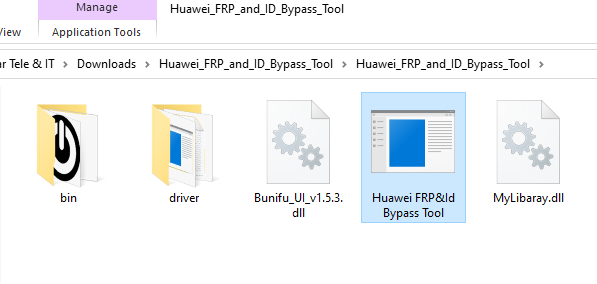
- Then, Run “HuaweiFRP&IdBypassTool.exe” as Administrator.
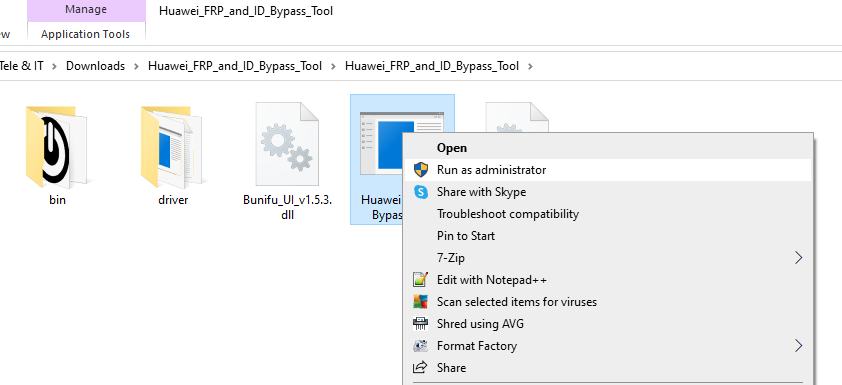
- Wait for a few seconds to launch the program to your pc
- Now, insert USB to connect your Huawei Smartphones & tablets to your PC.
- Get back to the tool
- Step 1: Click on Read info Button.
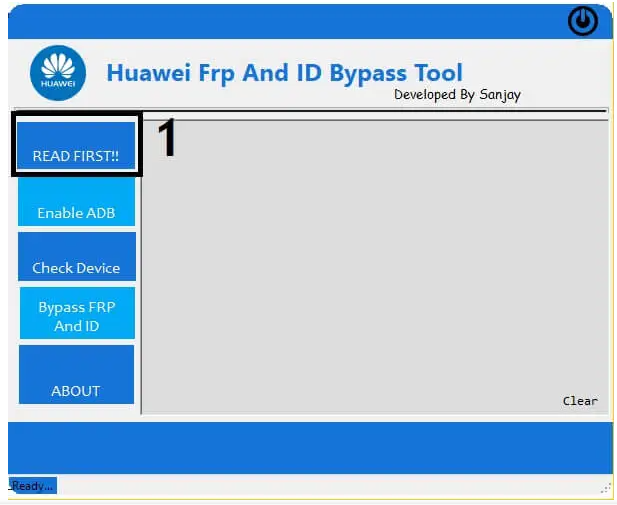
- Step 2: Click on Enable ADB Mode.
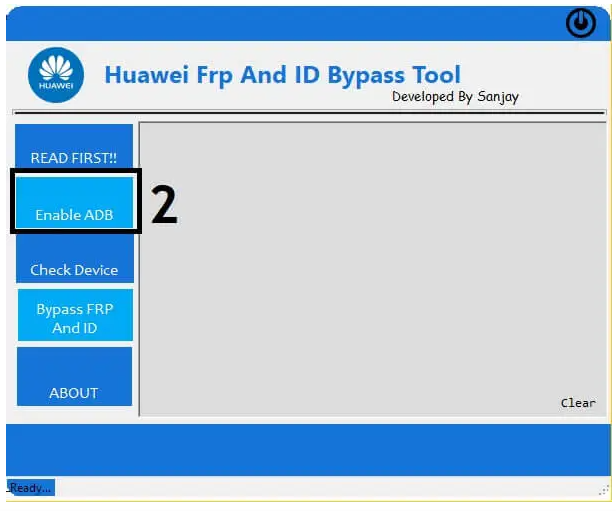
- It will take 15-30 seconds to enable ADB on your phone & reboot your huawei phone automatically
- Now, check your phone you will get a popup, just click allow USB Debugging Options.
- Step 3: Click on Check Device
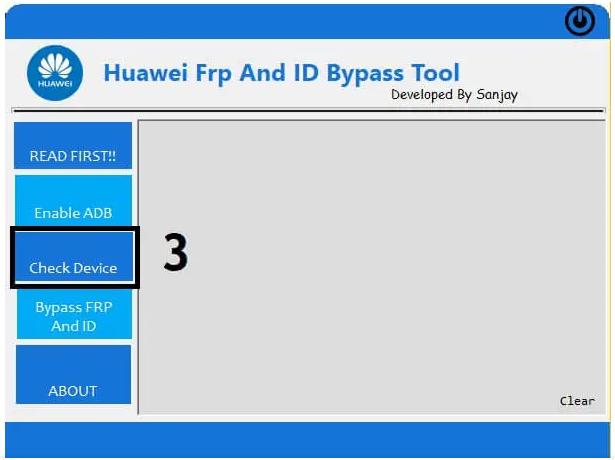
- Step 4: Select The Bypass FRP & ID.
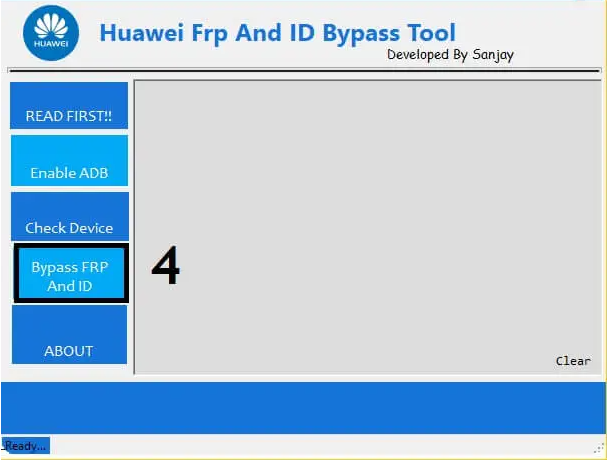
- That’s it.
If you are still stuck in the process or do not understand anything related to this article, you can let us know in the comments section below.
All of the mentioned devices, logos and pictures and brands are the property of their owners. I used it here just to learn and identify brand models.
Hopefully, the above Huawei FRP & ID Bypass Tool will be useful to you. Stay with us to get all the solutions of GSM, Bypass FRP, Flash Tool, Unlock Tool, USB Driver & ETC.












