Secret Tool Pro v1.4 By Dr.Raygun FRP Unlock Tool Free Download. Secret Tool Pro v1.4 is a small application for windows PC. which allows you to quickly remove Samsung Frp, Xaiomi FRP, Huawei FRP, Huwaei, Oppo, Asus, Lenevo, Wiko, Vivo, FRP Remove, Baseband Repair ADB, Baseband Repair (Download Mode), Emergency Calls, CP Modem Repair ADB, Flasher, MTK Flasher, Samsung Flasher, Qualcomm Flasher, and other android Smartphone and Tablets.
In the following articles, I was able to share with you all versions of Secret tool pro and free download files. Therefore, you can download Secret Tool Pro v1.4 and v1.2 from the link we provided. Secret Tool Pro By Dr.Raygun works to read device details, Remove Android FRP lock, Unlock Samsung Account, bypass Xiaomi MI-Relock, Huawei enable ADB, Huawei mobile FRP unlocked, Xiaomi FRP bypass, Enable Diag in Qualcomm, Enable Oppo Diag Mode, Reboot Device to Recovery with Fastboot and normal mode, Repair Samsung baseband / modem, MediaTek MTK Flasher, Qualcomm FRP lock Bypass, Vivo FRP Remove, Oppo FRP Unlock, Oppo / Vivo data format, QCN file read and write, Asus FRP bypass, Lenovo FRP and User data format, EDL and Testpoint Lighting mode, Wiko FRP Reset, and more.
If you are looking for a free solution to the problems listed above you can download and use Secret Tool Pro to fix your phone in just a few minutes.
Content:
Features Of The Secret Tool Pro By Dr.Raygun:
Secret Tool v1.4 Supported Function List In Below.
- Read Info
- Remove FRP
- Remove Samsung Account
- Remove Spd Frp
- Xiaomi Frp Remove
- Enable Diag
- Qualcomm Frp Remove
- Oppo Frp Remove
- Vivo FRP Remove
- Samsung Frp Remove
- Baseband Repair ADB
- Baseband Repair (Download Mode)
- Emergency Calls Repair
- Cp Modem Repair ADB
- MTK Flasher
- Samsung Flasher
- Qualcomm Flasher
Secret FRP Tool Pro Download All Version With Loader:
You can easily download the latest version of Secret FRP Tool Pro from here. Only available on the Windows platform.
File Name: Secret FRP Tool Pro
File Type: .EXE
Credit: Dr.Raygun
Compatible: Windows XP, Windows 7, Windows 8, Windows 8.1, Windows 10, Windows 11 (32 & 64-bit).
File Size: 100MB
Uploaded: Meganz
| File Version | Download Link |
|---|---|
| Secret Tool Pro v1.2 | [mi_download post_id=”967″ url=”https://www103.zippyshare.com/v/AvRxnaN6/file.html”] |
| Secret Tool Pro v1.4 | [mi_download post_id=”967″ url=”https://mega.nz/file/4J9SQaQC#iG1KlrodzAINg7SYakhqebh6qd7WnefH4HwrlJ_lx5I”] |
More Tools:
- B-M-B Unlock Tool V2 2022 | Android MTK Qualcomm Free Unlock Tool Download
- Huawei FRP Unlock Tool | Huawei FRP Tool 2022 | Free Download
- Halabtech Tool Latest Version 2022 | All Huawei Samsung FRP/Flash/Unlock Tool (All Version)
- MCT MediaTek Auth Bypass Tool V4 2022 | MTK Auth Bypass Tool | Free Download
How To Use Secret Tool | All Android FRP Reset Tool:
Warning: First You Have To Disable Antivirus Or Internet Security Before Using The FRP Tool On Your PC.
- Download & extract Secret_Tool_Pro.zip to your computer.
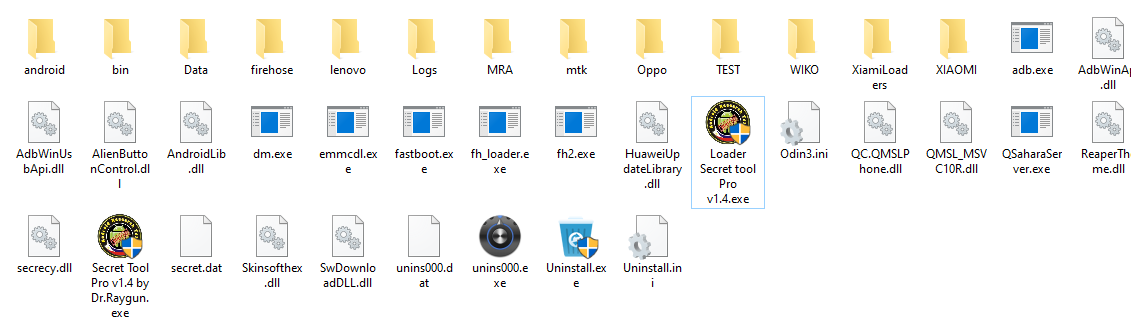
- Run the tool as Administrator Loader Secret Tool Pro 1.4.exe
- wait until it has open in few second.
- Once the Secret Tool Pro opened, Now you can get the below-listed options to repair your phone.
Main Function:
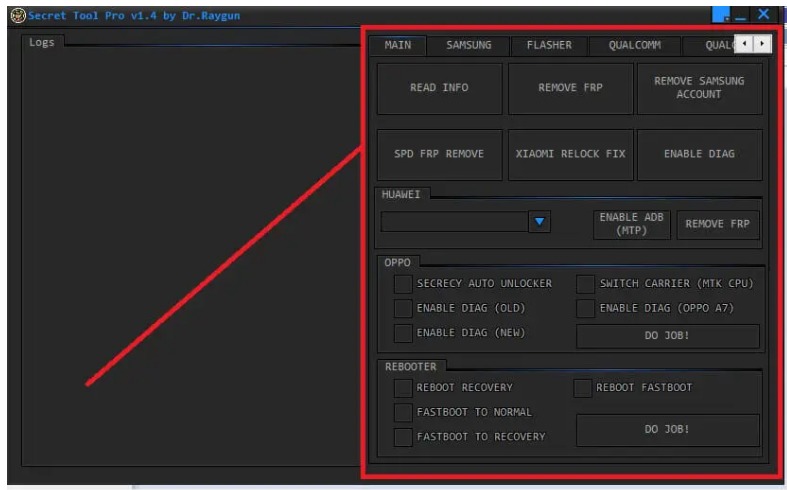
- Read info: Read Device With Model, IMEI, SN Number.
- Remove FRP: Enable ADB on your phone and connect USB cable.
- Remove Samsung Account: Enable ADB on your phone and connect USB cable.
- SPD FRP Remove: Put your phone in fastboot mode and connect USB cable.
- Xiaomi Relock Fix: Enable ADB and connect USB cable.
- Enable Diag: Need ADB to enable Diag driver
Huawei:
- Huawei Enable MTP: Just connect your phone To PC in Normal Mode
- Remove FRP Unlock FRP: Enable ADB to use this
Oppo:
- Oppo: Choose the option and click Do Job
- Secrecy auto unlocker
- Switch Carrier in (MTK CPU)
- Enable Diag: (Old Oppo Models)
- Enable Diag (Oppo A7)
- New Enable Diag
- Rebooter: Choose the option and click Do Job
- Reboot Recovery Mode
- Reboot Fastboot Mode
- FastBoot to Normal Mode
- FastBoot to Recovery Mode
Samsung Function:
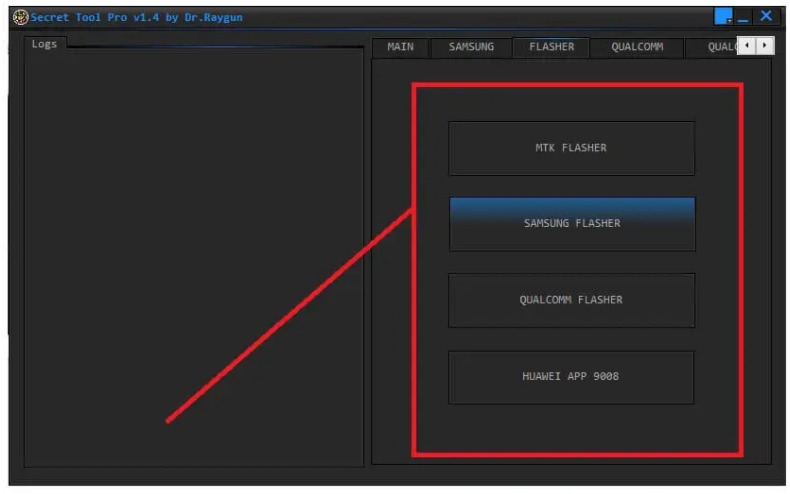
- Choose the option and click to Repair
- Baseband repair (ADB) Mode: Enable ADB Mode from Device Settings and Connect USB
- Baseband Repair (Download Mode): Power Off and Put your phone into the Download Mode and connect USB
- Emergency Calls Repair (Exynos): Power Off your device and Put your device into the Download Mode then connect USB
- CP/MODEM/ADB repair: Enable ADB from phone Settings and Connect USB
- FRP Download Mode: Power Off and Put your device into the Download Mode and connect USB
- Select your device model and click on Remove factory reset protection FRP.
Qualcomm Function:
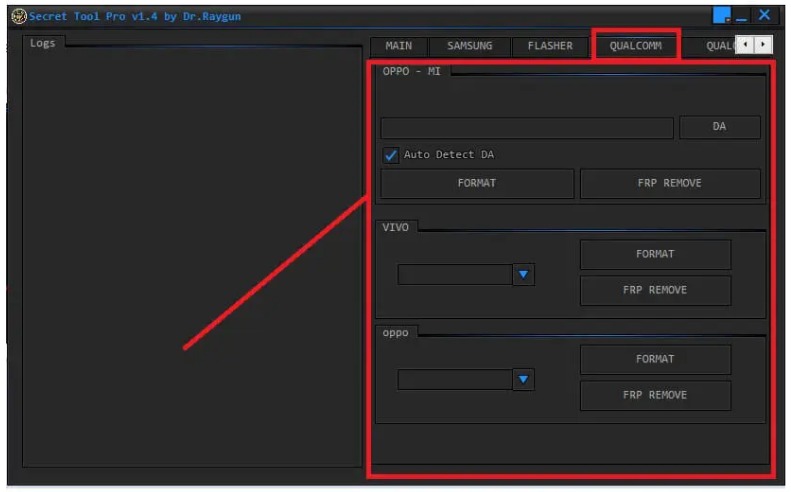
- Oppo + MI:
- Format
- FRP Remove
- Vivo: Select your Android Phone Model
- FRP Remove
- Format
- Oppo: Select your Android Device Model
- FRP Remove
- Format
- Put your device into the EDL Mode and connect USB.
- Qualcomm Repair:
- Read QCN
- Write QCN
Extra Functions:
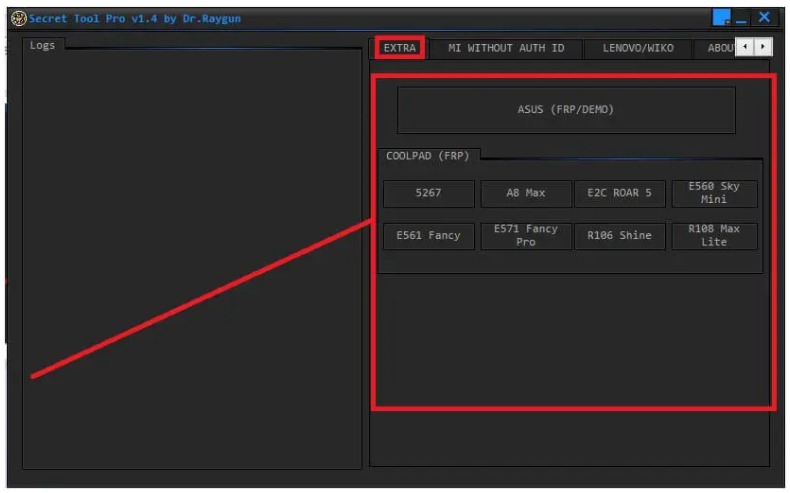
- ASUS FRP
- Remove FRP
- DEMO Mode Remove
- Coolpad FRP
- Select Android device model number and connect USB.
MI without Auth ID:
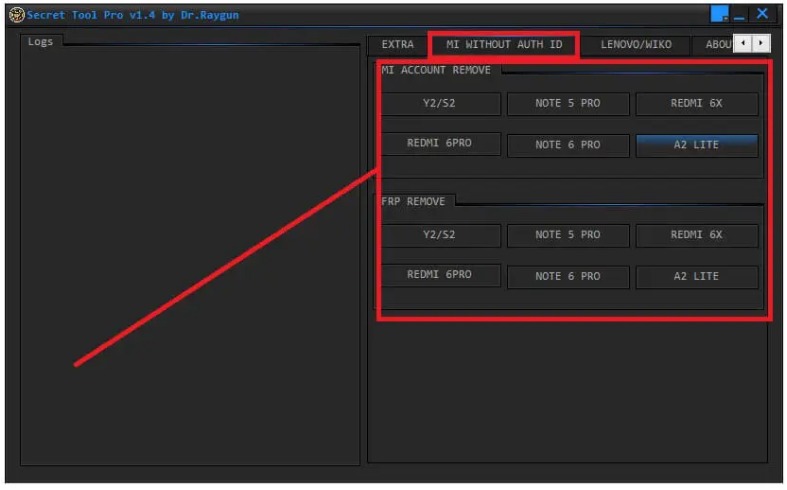
- MI Account Remove
- FRP Remove
- Put your android device into the EDL mode and connect USB.
Lenovo/Wiko:
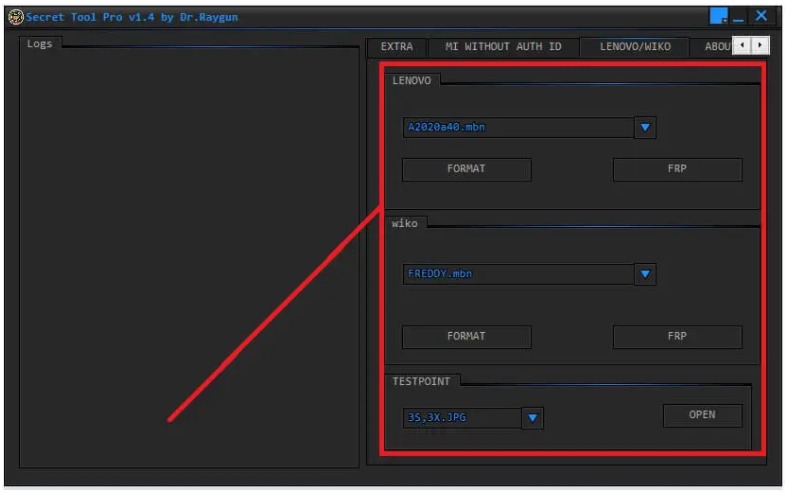
- Lenovo
- Format
- FRP
- Wiko
- Format
- FRP
- Put your device in EDL mode and connect USB
- Test point
- Select model number > Click Open
- About.
That’s it.
If you are still stuck in the process or do not understand anything related to this article, you can let us know in the comments section below.
All of the mentioned devices, logos and pictures and brands are the property of their owners. I used it here just to learn and identify brand models.
Hopefully, the above Secret Tool Pro V1.2 And V1.4 will be useful to you. Stay with us to get all the solutions of GSM, Bypass FRP, Flash Tool, Driver & ETC.












