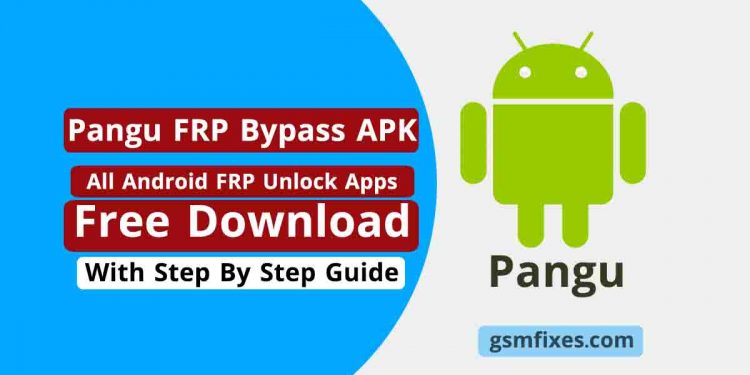Pangu FRP Bypass APK FRP Unlocker Tool is a simple Android app designed to unlock Google Account lock on any Android phone except PC. If you are concerned about blinking or do not want to use any PC FRP tool these simple steps and Pangu FRP Unlocker APK will help you to easily unlock your Google account.
When performing a Factory All Data Reset, all settings are returned to the factory default settings & all personal data is erased/deleted, including files and downloaded apps. If the Google FRP is enabled, you will need to enter your Google (Gmail) account credentials before you can do a factory reset on the android device.
If you have a phone with a FRP lock message, let me tell you clearly, You can’t use the phone without confirming the GMAIL ID ID. Therefore, you can use the Pangu Unlocker APK Tool on your current Android security patch to overcome this situation.
Content:
What Is Pangu FRP Bypass APK Google Account Unlocker Tool:
The FRP Account Login Tool APK allows you to enter a google account while your Android device is locked. But you can open it with the FRP bypass APK. This solution applies to AT&T, Sprint, T-Mobile, Verizon, U.S. Cellular on Samsung phones. Remember the Bypass Samsung Pangu app will only work on Marshmallow, Lollipop, Nougat you can use this app on any other phone. you can use the “Bypass Samsung Pangu FRP Account login Tool” without paying any dollars. You can use Pangu FRP Apk on any Android phone running Android Lollipop 5.0, Marshmallow 6.0, Pie 9.0, Nougat 7.0, Oreo 8.0, 10 Q, and most importantly for Android 11 R devices.
Download Pangu FRP Bypass Unlocker Tool 2022:
You can easily download the latest version of the Pangu FRP Bypass Unlocker APK Tool from here. Only available on the Android platform.
File Name: Pangu_FRP_Unlocker.apk
File Size: 28MB
Type: .apk
Compatible: Android 5, 6, 7, 8, 9, 10, 11
Developer: Pangu.in
Link: Download
Download More FRP Bypass APK If Needed (Direct Link):
How to use Pangu FRP Bypass Unlocker Tool:
- Power On and connect your android phone to a Wifi Network.
- Then, you have to use Chrome or any other Web Browser to download the application on your frp locked phone.
- Download the Pangu FRP Unlocker apk
- Go to the the Downloads folder and Install the FRP_Pangu.apk by Tap on Next > Install > Done.
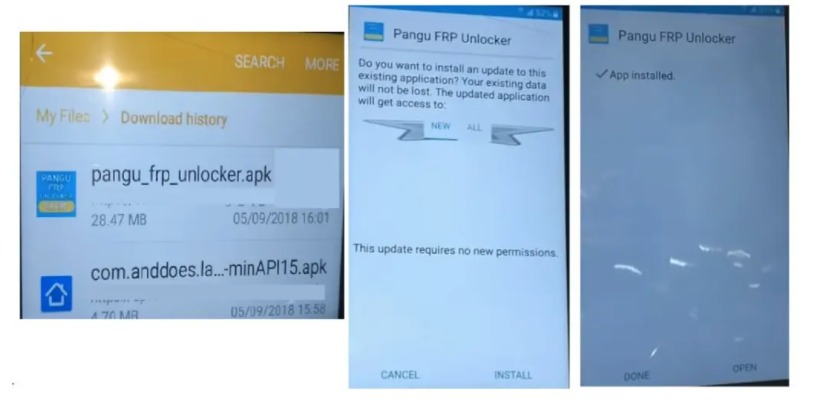
- Back to the web browser and Visit this link: https://gsmfixes.com/frp/
- Download Apex Launcher.apk and install it on your phone.
- Now, Open the Apex launcher.
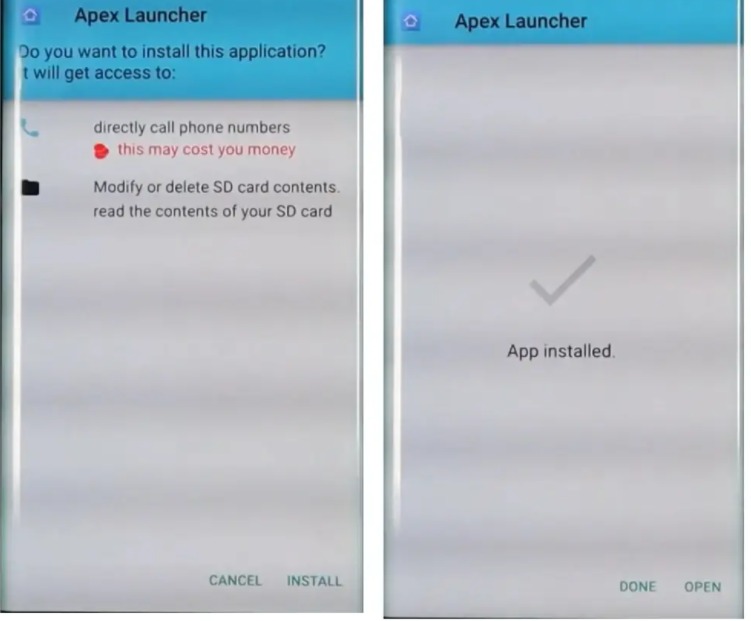
- Then, Open Device Settings => Security => Other Security Options => Deactive Find My device.
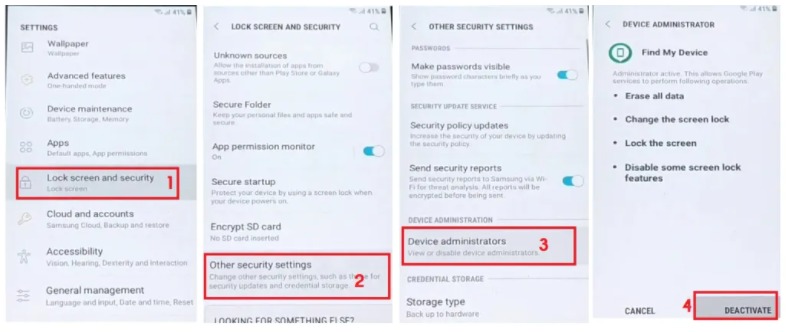
- Now, Back to the Settings main menu, visit Apps => Find Google Play Services and Disable Google Play Services.
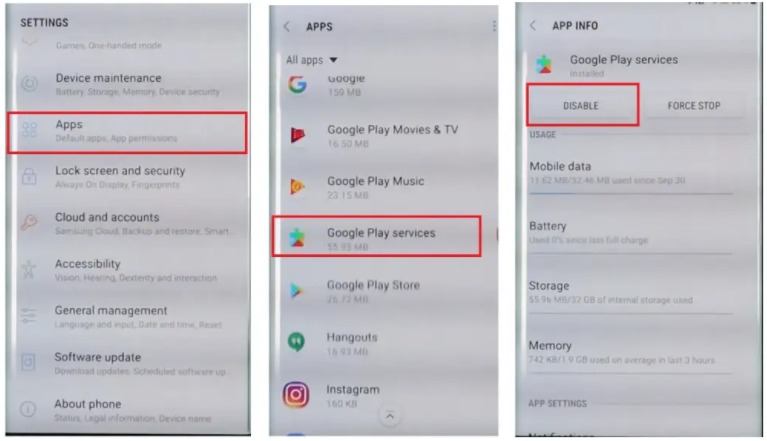
- Now, add a Google Account => Settings => Account => Add Account => Google.
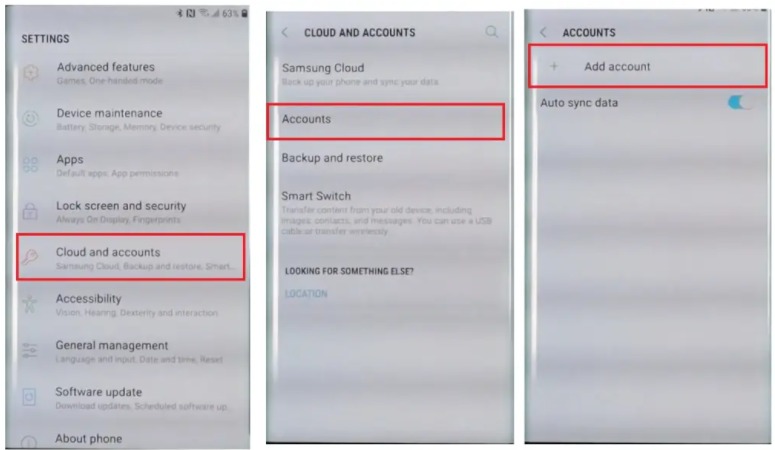
- After added a google account sucsefully then Enable all the disabled Google Play Services from Apps and Security.
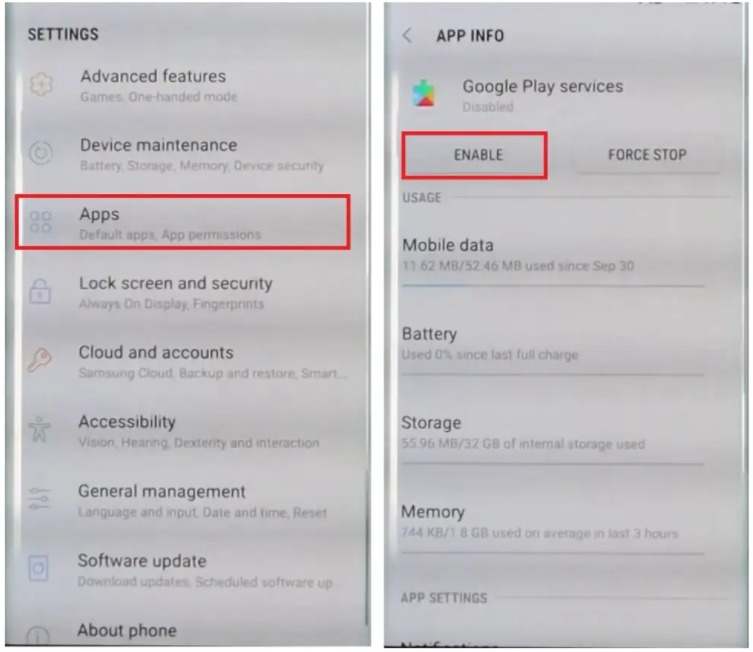
- Restart the android phone
- Then, Set up all the initial steps.
That’s it.
If you are still stuck in the process or do not understand anything related to this article, you can let us know in the comments section below.
All of the mentioned devices, logos and pictures and brands are the property of their owners. I used it here just to learn and identify brand models.
Hopefully, the above Pangu FRP Bypass APK FRP Unlocker Tool will be useful to you. Stay with us to get all the solutions of GSM, Bypass FRP, Flash Tool, Unlock Tool, Driver & ETC.