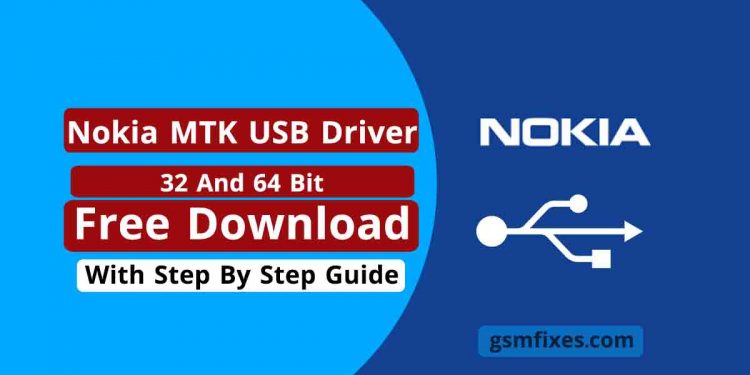In this artcle, you will find links to download Nokia MTK USB Driver 32 and 64 bit for windows. The USB driver shares a zip package, which contains the Nokia USB driver and Installation manuals. Nokia USB driver helps you connect your Nokia phones and your nokia Feature phone to a computer. It also helps you to flash the stock ROM on nokia devices.
Nokia MediaTek USB drivers below will allow you to connect your Nokia phone to your Windows computer. After installing MTK drivers you will be able to perform advanced functions such as do backups, flash roms and more via USB cable. This is the MTK driver and allows other Nokia phones to function as a modem that allows you to connect to the Internet from a computer remotely. There are many other third-party software available for making these changes to Nokia phones.
Content:
What is Nokia USB Serial Port Driver:
Nokia MTK USB Serial Port Driver is a computer program that operates or controls MediaTek Nokia devices connected to a computer. These drivers are compatible with Windows OS and are unique in that you do not need to Disable / Enable “driver signatures” on Windows 8 or Windows 10, windows 11 and when using the setup file, these drivers are installed automatically. on your computer. I mean you do not have to go to Device Manager and install the Manual inside the computer.
Download Nokia MTK USB Driver 32 And 64 Bit Latest Version:
Nokia MTK Driver latest version supports all models of Nokia running on MediaTek chipset based device. It may not support other models of Nokia. Since, it is an open source tool, You may use it free for always.
File Name : nokia_mtk_usb_driver
File Type: .msi
Developer: Nokia Official
File Size : 1 MB
Compatible: Windows XP, Windows 7, Windows 8, Windows 8.1, Windows 10, Windows 11 (32 & 64-bit).
Uploaded: Google Drive
| Driver Version | Download Link |
|---|---|
| Nokia MTK USB Driver x64 | [mi_download post_id=”1020″ url=”https://drive.google.com/file/d/1FPldMkykkIJ12xiwpkOf-GZzFoZKV9Th/view?usp=sharing”] |
| Nokia MTK USB Driver x86 | [mi_download post_id=”1020″ url=”https://drive.google.com/file/d/1hE2kNcMeLQd-MWXnc7PycZ4p-k4vZ2SW/view?usp=sharing”] |
More Driver:
- Oppo Qcom MTK Driver Latest 32 & 64 Bit | Oppo USB Driver Download & Install
- MTK Driver All Version Download And Install [Latest]
How To Install Nokia MTK USB Serial Port:
We share Nokia usb driver 32 and 64 bit driver installation guideline below.
- Download Nokia MTK USB Driver From above link.
- Extract the driver on the pc.
- After extracting the driver, you will able to see the driver file.
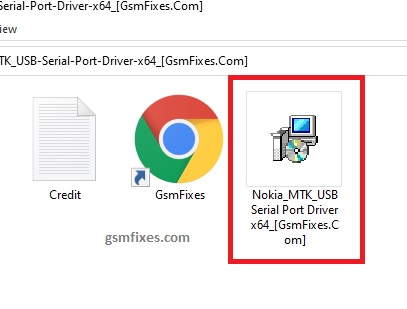
- Right-click on the driver file and choose Install button.
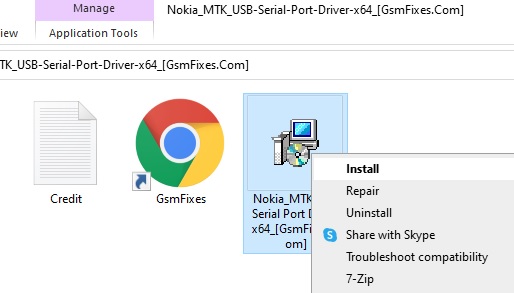
- Now click on the NEXT button.
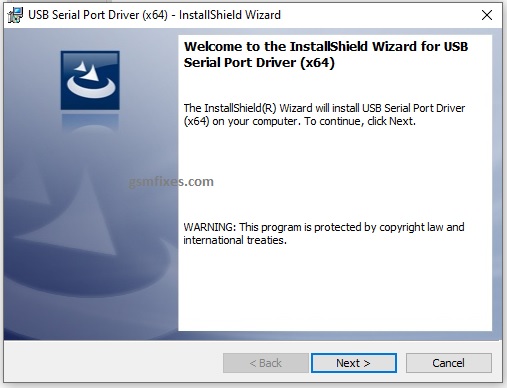
- Now, click on Install Button then wait few second.
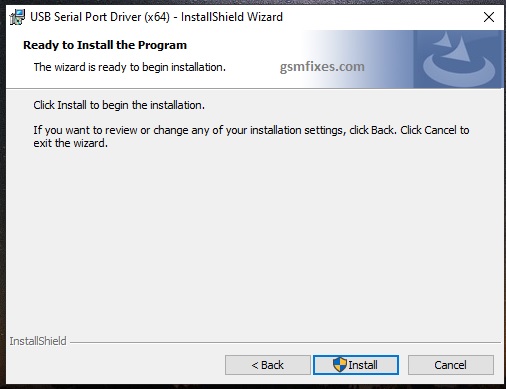
- Then your pc need install permission Click Yes Button.
- Now, Tick mark Always trust software from “Nokia” Click Install button.
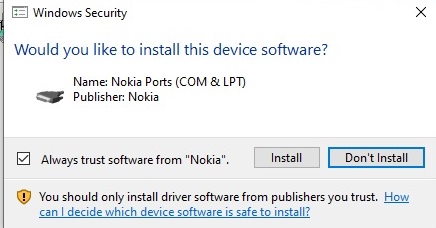
- After click on Install then click in finish.
That’s its.
If you are still stuck in the process or do not understand anything related to this article, you can let us know in the comments section below.
All of the mentioned devices, logos and pictures and brands are the property of their owners. I used it here just to learn and identify brand models.
Hopefully, the above Nokia MTK Driver will be useful to you. Stay with us to get all the solutions of GSM, Bypass FRP, Flash Tool, Unlock Tool, Driver & ETC.