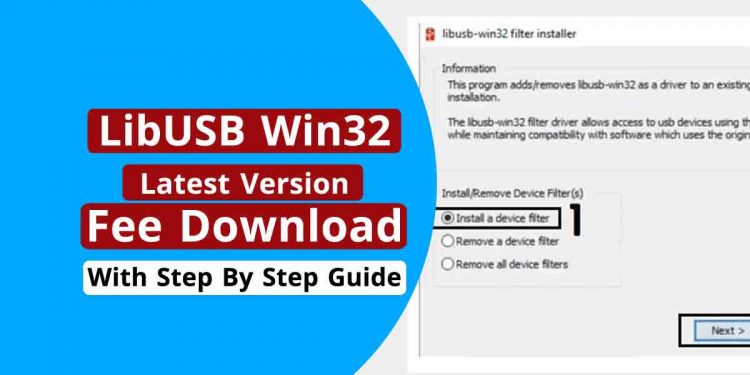The LibUSB Win32 Driver is the latest USB driver program that helps detect new MediaTek MTK-based smartphones on a computer to flash/unlock the SP Flash Tool, Miracle Box, UMT, and MRT dongle tool. If you want to unlock powerful MediaTek MTK devices like Oppo, Realme, Vivo, Xiaomi, using Meta Mode you will need to download and install the LibUSB Driver on your computer.
Content:
What is a Libusb Win32 Driver:
LibUSB driver helps find any Oppo, Vivo, Tecno, Xiaomi Redmi, Infinix, SPK based SP flash tool, Miracle Box, UMT, MRT, MCT, CM2 Dongle for Flashing, Unlocking, and Repairing the Phone. The libusb driver comes with the default installer package and is based on windows 11, windows 10, Windows 8, Windows 8.1, Windows 7, Windows XP (32 & 64bit) os.
Download Liusb Driver:
Libusb Win32 Driver lets you flash Stock ROM on your powerful SP Flash Tool Mediatek devices and helps you write Stock ROM flash, remove screen lock, and FRP lock on your android smartphone.
File Name: libusb-win32-devel-filter
Compatible: Windows 11, 8.1, 7, 32 & 64Bit.
Supported Chipsets: MTK (MediaTek)
Requirements: Pc, Laptop, USB Cable, MTK Driver.
File Size: 1MB
| File Version: | Download Link: |
|---|---|
| libusb-win32-devel-filter-1.2.6.0 | [mi_download post_id=”903″ url=”https://drive.google.com/file/d/11NpcyENWXgOl-IRgghbOS9SJ4tDn-UkH/view?usp=sharing”] |
How to Install LibUSB Driver:
- Extract the LibUSB Driver to your computer.
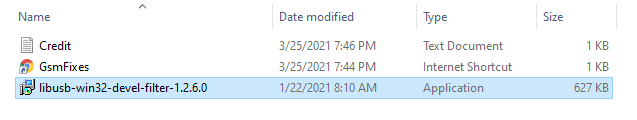
- Run libusb-win32-devel-filter-1.2.6.0.exe
- Tap Next

- Tick on I Accept the Agreement and Click Next
- Click Next
- Choose the installation directory and click Next
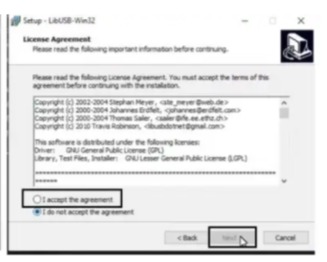
- Tap to Install button.
- The installation process will begin.
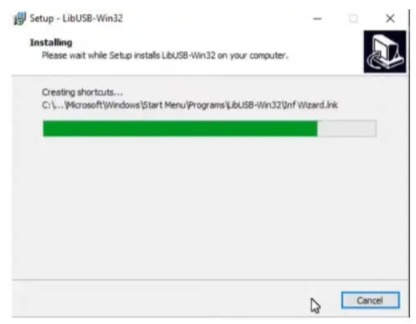
- Now Click on Launch Filter Installer Wizard.
- Click Finish.
- It will take few seconds to Open.
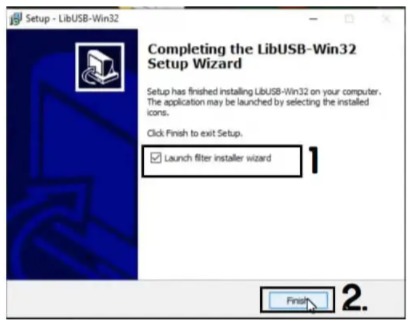
- Click on Install a Device Filter and Tap Next
- Then, Power Off your phone.
- Press Volume Up And Power and Insert a USB cable.
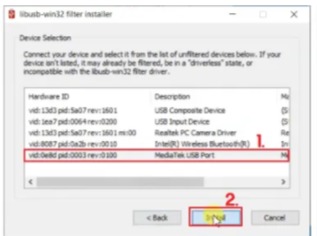
- Then, you can see the device’s COM Port in the LibUSB window, Click Install.
- Click OK.
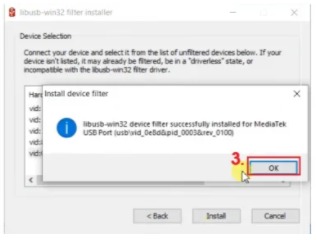
That’s it.
That is, If you are still stuck in the process or do not understand anything related to this article, you can let us know in the comments section below.
All of the mentioned devices, logos and pictures and brands are the property of their owners. I used it here just to learn and identify brand models.
Hopefully, the above libUSB Win32 Driver will be useful to you. Stay with us to get all the solutions of GSM, Bypass FRP, Flash Tool, Driver & ETC.