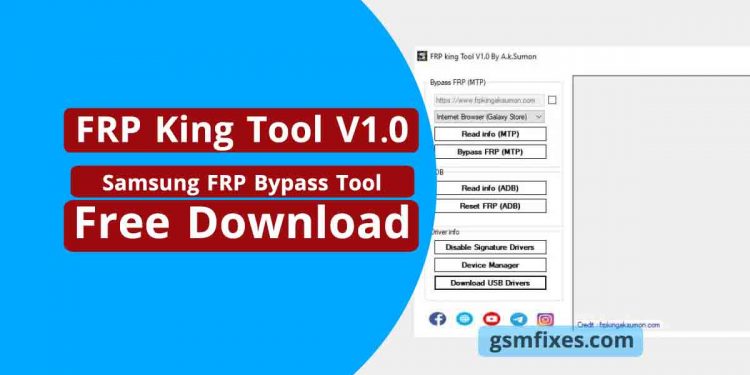FRP King Tool V1.0 is a simple one-click FRP Bypass tool for Samsung Galaxy One UI based on Android R11, Android Q10, Pie 9 phones, Oreo 8.0, and tablets that help users gain Browser access via bypass/disable Google FRP Gmail account verification. No need to worry about the security of Android devices and versions, just download A.K Suman’s Samsung FRP King Tool V1.0 and follow our steps to unlock your phone easily. visit here
Content:
What is FRP King Tool How it Work:
You can use FRP King Tool V1.0 to read Device Information and bypass FRP in MTP and ADB Mode, Disable Windows Driver Signature and download the latest Samsung USB Drivers to your computer. The procedure for using AK Suman’s FRP King Tool V1.0 is very simple, just use the FRP Tool, and connect your device to MTP Mode, It will now detect your phone and send you an optional View and browse on your phone. But, first, install the Samsung USB driver to use this tool without facing an error.
Download FRP King Tool V1.0 Samsung FRP Bypass Tool:
Check below, to find out which version of Windows can easily support this unlock tool and download the FRP Bypass PC tool easily.
File Name: FRPKINGTOOL V1.zip
File Size: 9MB
Type: .exe
Compatible OS: Windows XP (32bit), Windows 7 (32bit & 64bit), Windows 8 (32bit & 64bit), Windows 8.1 (32bit & 64bit), Windows 10 (32bit & 64bit), Windows 11 Latest (32bit & 64bit)
Developer: AK Suman Youtube Team
Uploaded: Mega NZ & AFH
| Mega NZ | AFH |
|---|---|
| [mi_download post_id=”1277″ url=”https://mega.nz/file/JddlHYIC#l8DevYhJZ69-u_ybp1l6xuJnUcIFI9iUL_fGZtTOvMw”] | [mi_download post_id=”1277″ url=”https://www.androidfilehost.com/?fid=2981970449027566854″] |
More Unlock Tool:
- Samsung FRP Tool V1.4 | Free Google Account Bypass Tool [All Version]
- SamFirm Tool Aio V3.0 | Free FRP Remove Tool (2022) – Latest Version
How to use The FRP Bypass Tool:
- Download & extract the FRP King Samsung MTP FRP Tool to your computer
- Then, Open the unzipped folder.
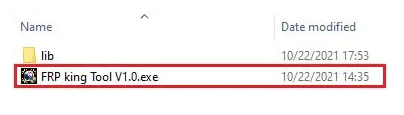
- Now, Run the frpkingtool_v1.0.exe run as administrator.
- Make Sure: Download & Install Microsoft .NET Framework 4.7.2: Here (If already installed then skip this step)
- Then, Connect your samsung android phone to the PC in Normal MTP Mode
- On the FRP Tool, you will get the below listed options.
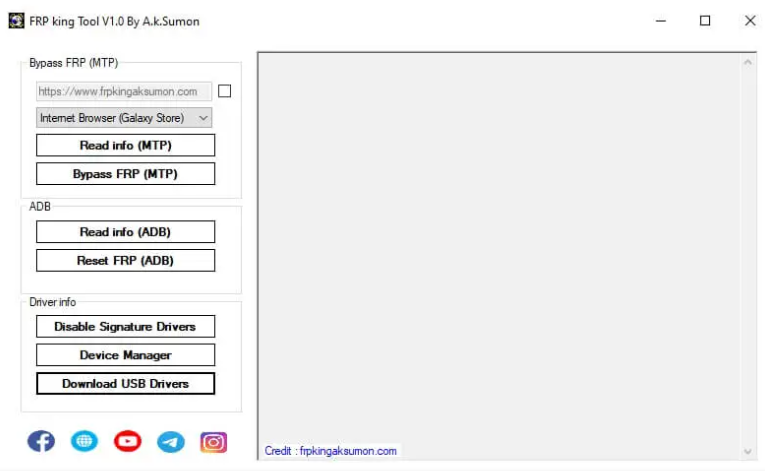
MTP Bypass FRP:
- Custom URL field.
- Select from Drag down menu
- Bypass FRP (Open Youtube)
- Bypass FRP (Open Maps)
- Play Services Hidden (Galaxy Store)
- Android Hidden Settings (Galaxy Store)
- Internet Browser (Galaxy Store)
- Smart Switch via Galaxy Store
- Samsung Pass via (Galaxy Store)
- Easy Settings via (Galaxy Store)
- Samsung My Files via (Galaxy Store)
- File Commander via (Galaxy Store)
- Read info (MTP)
- Bypass FRP (MTP)
ADB Mode:
- Read Info (ADB)
- Reset FRP (ADB)
Driver info:
- Disable Signature Drivers
- Device Manager
That’s it. If you are still stuck in the process or do not understand anything related to this article, you can let us know in the comments section below.
All of the mentioned devices, logos and pictures and brands are the property of their owners. I used it here just to learn and identify brand models.
Hopefully, the above FRP KING Tool AK Sumon will be useful to you. Stay with us to get all the solutions of GSM, Bypass FRP, Flash Tool, Driver & ETC.