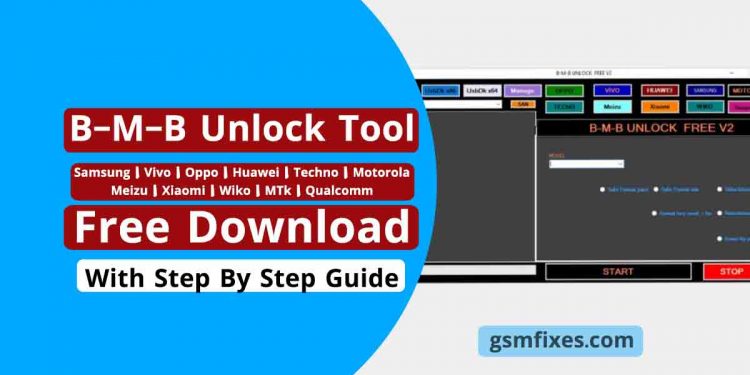B-M-B Unlock Tool V2 is the latest free Windows software that supports MTK Qualcomm powered phones to erase FRP, Remove Pattern Password Pin, format, factory reset, Clear Vivo Demo mode, unlock Bootloader, unlock, you have passed SLA DAA, easily with Flash. / MTP / USB VCOM / EDL / Qcom modes. If you want free software to repair or unlock your phone easily download BMB Android Unlock Tool V2.0 the latest version and follow our instructions to repair the phone.
BMB Android Unlock Tool gives you free hassle to fix your Android phone for free. The process of using the BMB Android Unlock Tool MTK Qualcomm is very simple, just use the FRP Tool, and connect your device to the USB mode of MTP / Flash / EDL, Now Select the option you want to use, it will now see and open you. your phone. But, first, You must install the proper USB driver on your PC. B-M-B Unlock V2 unlocking tool is a Free Tool for MTK and QUALCOMM devices, Supports the latest MediaTek and some QUALCOMM Devices. B-M-B Unlock Tool V2 unlock tool can extract FRP, Unlock Patterns, Bypass Samsung FRP, Unlock Multi-Brand Devices, Remove User Locks, etc.
Here, In this article, I can share the URL to download the MTK Qualcomm Android Unlock Tool Setup with the right guide to use it easily on a computer. It supports Oppo, Vivo, Wiko, Tecno, Huawei, Samsung, Xiaomi, Meizu, Motorola, and other MTK & Qualcomm-based phones easily & for free.
Content:
Download B-M-B Unlock Tool MTK Qualcomm V2:
Now check the below link to download the latest version of the BMB Unlock Tool V2 to your computer for free. It is exclusively available only for the Windows 32 & 64bit platforms.
File Name: BMB_Unlock_Tool
Type: .EXE
Developer: BMB Team
Compatible: Windows 11, Windows 8.1, Windows 7, Windows XP 32 & 64Bit.
Supported Device: Huawei, Oppo, Samsung, Motorola, Meizu, Vivo, Wiko, Tecno, & Other MTK Qualcomm.
Requirements: Pc, Laptop, USB Cable, Driver.
File Size: 370MB
Uploaded: G-Drive | Mediafire
| File Name: | G-Drive Download Link | Mediafire Download Link |
|---|---|---|
| BMB_Unlock_Tool | [mi_download post_id=”936″ url=”https://drive.google.com/file/d/1_ynnrrqp2Zn1jxYuFTQogekOGfoiiYsX/view?usp=sharing”] | [mi_download post_id=”936″ url=”https://www.mediafire.com/file/xw22567f6bfut9r/B-M-B_Unlock_Tool_V2.zip/file”] |
See Also:
- Huawei FRP Unlock Tool | Huawei FRP Tool 2022 | Free Download
- Halabtech Tool Latest Version 2022 | All Huawei Samsung FRP/Flash/Unlock Tool (All Version)
- MCT MediaTek Auth Bypass Tool V4 2022 | MTK Auth Bypass Tool | Free Download
- Samsung FRP Tool V1.0 | Free Bypass Google Lock 2022
- D&G Unlocker Tool 2022 | FRP Bypass Tool Latest Version Free Download
How To Use BMB Unlock V2 Free:
- Download & extract the B-M-B Android Unlock Tool to your Computer.
- Now Setup B-M-B Unlock V2 NEW.exe run as Administrator.
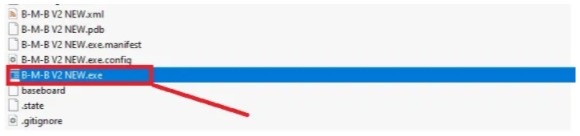
- Wait for few Second to open the BMB Unlock tool.
- PORT:
- USBDK X86
- USBDK X64
- Manage

- Now Power Off your phone
- If your phone is powerd by MTK then connect it on flash mode & click Auth Bypass.
- If Qualcomm then put your phone into the EDL mode.
- Now, Check out the options listed below and select whatever you want to use:
B-M-B Unlock Tool Supported Function:
- Flashing MTK Devices
- Remove user locks
- Erase FRP New Method
- Erase FRP OLD Method
- Huawei ID Remove
- Format Misc
- MTK FRP Samsung
- MTK Factory Reset
- Erase FRP MTK Devices
- Erase FRP QLM Devices
- Unlock / Relock Bootloader
- Demo Remove Oppo/ Vivo
- Erase NV Baseband – New
- Disable SLA MTK Devices.
OPPO Support Functions:
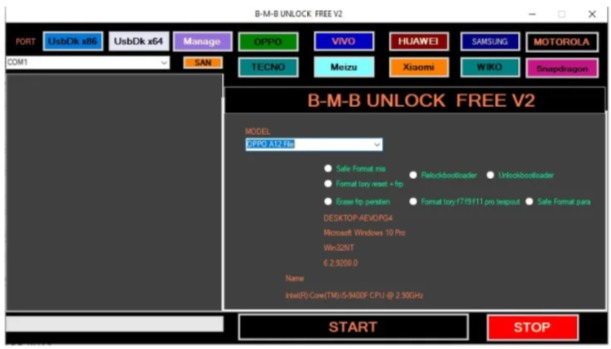
- Erase FRP partition
- Select Device Model
- Safe Format Mis
- Format Factory Reset + FRP
- Relock bootloader
- Unlock Bootloader
- Format Factory F7 F9 F11 Pro Testpoint
- Safe Format
Vivo Support Functions:
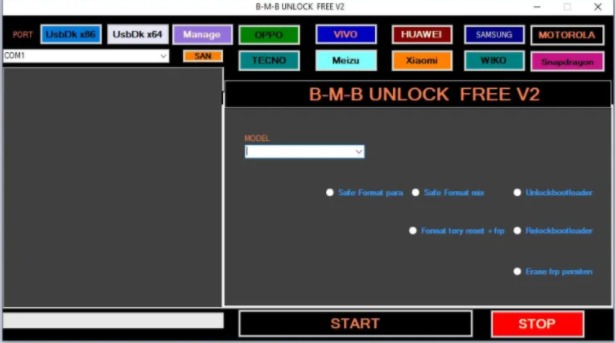
- Format Factory Reset + FRP
- Safe Format Para
- Safe Format Mis
- Unlock Bootloader
- Relock bootloader
- Erase FRP partition
HUAWEI Support Functions:
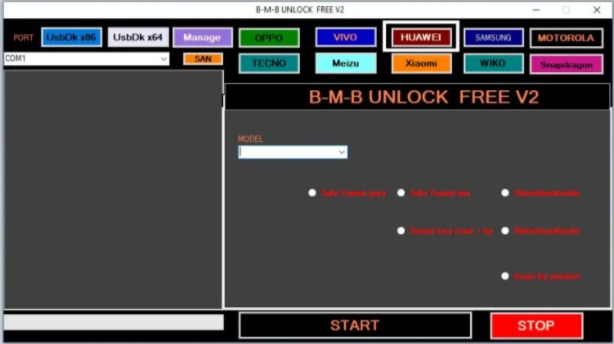
- Safe Format Mis
- Safe Format Para
- Unlock Bootloader
- Format Factory Reset + FRP
- Relock bootloader
- Erase FRP partition
SAMSUNG Support Functions:

- Unlock Bootloader
- Relock bootloader
- Erase FRP partition
MOTOROLA Support Functions:
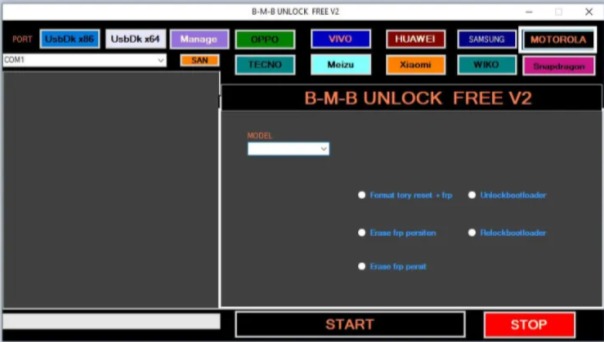
- Format Factory Reset + FRP
- Unlock Bootloader
- Erase FRP partition
- Relock bootloader
- Erase FRP persist
TECNO Support Functions:
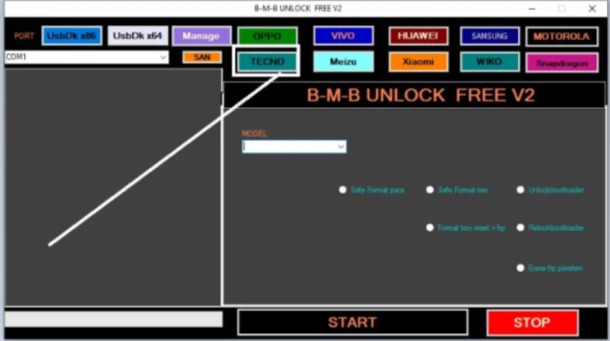
- Format Factory Reset + FRP
- Safe Format Mis
- Safe Format Para
- Unlock Bootloader
- Safe Format Mis
- Relock bootloader
- Erase FRP partition
MEIZU Support Functions:
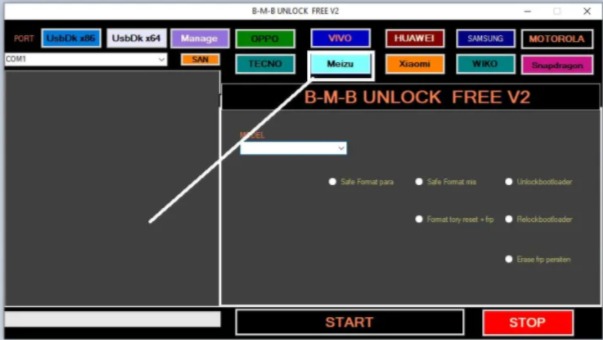
- Safe format para
- Safe format mis
- Unlock bootloader
- Format Reset + FRP
- Relock Bootloader
- Erase FRP Persist
XIAOMI Support Functions:
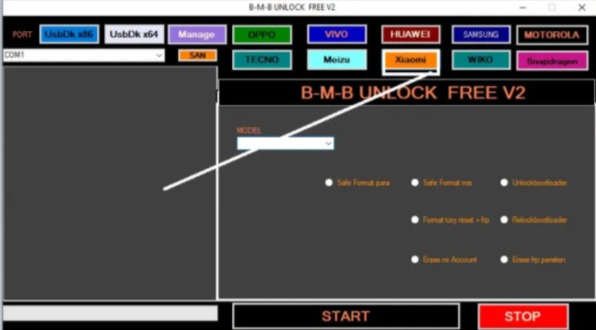
- Safe format para
- Safe format mis
- Unlock bootloader
- Format Reset + FRP
- Relock Bootloader
- Erase FRP Persist
- Erase MI Account
WIKO Support Functions:
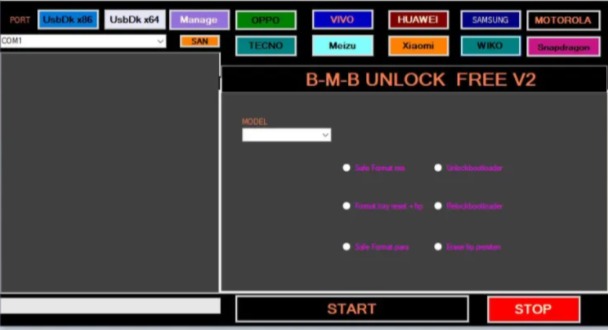
- Safe format para
- Safe format mis
- Unlock bootloader
- Format Reset + FRP
- Relock Bootloader
- Erase FRP Persist
Qualcomm SNAPGRAGON Support Functions:
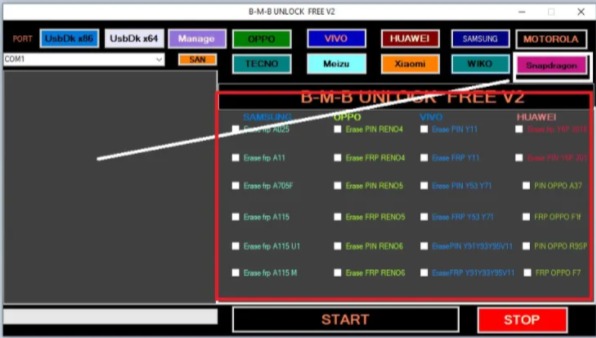
- Samsung
- Erase FRP A025
- Erase FRP A11
- Erase FRP A705F
- Erase FRP A115
- Erase FRP A115 U1
- Erase FRP A115 M
- OPPO
- Erase PIN REN 04
- Erase FRP REN 04
- Erase PIN REN 05
- Erase FRP REN 05
- Erase PIN REN 06
- Erase FRP REN 06
- PIN OPPO A37 FRP
- OPPO F1f PIN
- OPPO R9SP FRP
- OPPO F7
- Vivo
- Erase PIN Y11
- Erase FRP Y11
- Erase PIN Y53, Y71
- Erase FRP Y53, Y71
- Erase PIN Y91, Y93, Y95, V11
- Erase FRP Y91, Y93, Y95, V11
- Huawei
- Erase FRP Y6P 2018
- Erase PIN Y6P 2018
That’s it.
If you are still stuck in the process or do not understand anything related to this article, you can let us know in the comments section below.
All of the mentioned devices, logos and pictures and brands are the property of their owners. I used it here just to learn and identify brand models.
Hopefully, the above B-M-B Unlock Tool V2 will be useful to you. Stay with us to get all the solutions of GSM, Bypass FRP, Flash Tool, Driver & ETC.