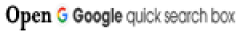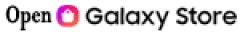Technocare APK is an Android application that allows Android users to bypass the accounts and FRP Lock of their devices. This is an app specifically designed for Android phones, so by using the Technocare APK you can bypass the google account lock of your Android smartphone. This special application allows its users to add another Google account on their phone without having to unlock it. This is an amazing solution to regain control of Android devices when its users forget their Google account details to unlock their phones.
Whenever you factory reset your Android smartphone, it asks you to enter your Google email address and password to gain access to the phone. But sometimes, these devices do not accept email addresses and passwords (login details) for a number of reasons. In that case, you can use the Technocare APK apps FRP to create or add another Google account to sign in to your FRP locked smartphone. So Technocare APK Download is the most important app for all Android smartphones.
Content:
What is FRP Lock Why Need FRP Unlock:
FRP opens automatically when you set up a Google Account on your Android phone for the first time. After resetting your phone without removing the Google Account, you must sign in with the Google ID and the same password you originally set on the device to bypass the Google account verification lock on your android phone. If you have a phone with an FRP lock message, let me tell you plainly, You will not be able to use your phone without verifying your GMAIL account Password. So, You can use the Technocare APK app’s latest version on your current Android security patch to overcome this situation.
What is Technocare Tricks APK apps:
People who have just downloaded Technocare APK Download should read this section. Many people think that the Technocare Tricks APK and the Technocare APK FRP are separate applications. But that is not the case. The Technocare Tricks APK is just another name we use to introduce the Technocare app. There is no difference between its features or functionality.
The performance of your Android smartphone dropped dramatically after prolonged use. So, you think it would be a good idea to factory reset or hard reset, only to find that you have an FRP lock, but you cannot reset your device. Because you forget the details of your google account. If any of these situations seem familiar to you, I know the pain because I have been through a similar ordeal. That is why our technology specialist has brought you a solution that includes an application called Technocare APK.
With this Technocare APK app, you can easily get pasts the FRP issue. However, although many people use the Technocare app beyond the FRP issue of the Samsung or any android device. You should know that it works with almost all android phones with different android versions.
In the next few segments, we will be discussing the details of this amazing android app. How to download? And how to use it properly?
Features of Technocare APK FRP Bypass Apps.
- Technocare is a safe, simple, and trustful application for Android devices.
- It can easily unlock FRP on Any Android devices.
- You can install custom ROMs on your smartphone by using Technocare APK Download.
- You are not required for any registration in this app.
- It is safe from bugs, malware, and hamrmfull viruses.
- The app doesn’t impose any age restriction to use it.
- You can use Technocare Tricks APK easily anywhere in the world without any problem.
- It has a user-friendly interface, so the Technocare app is easy to use.
- Possible with bootloader unlocking.
- You can unlock Google account settings easily by using the Technocare APK FRP bypass apss.
Android smartphones are perfectly compatible with Technocare APK / Technocare Tricks apk Download. The app mostly works on 2019 and 2022 smartphone models. The Technocare app will help you to get to the developer mod, unlock and flash the device, and easily install custom ROMs on the devices mentioned above.
Download Technocare APK FRP Bypass Apps Latest Version:
You can easily download the latest version of Technocare APK apps from here. It is exclusively available only for the Android platform.
File Name: Technocare_Tricks.APK
File Size: 28MB
File Type: .apk
Compatible: Android 5, 6, 7, 8, 9, 10, 11
Download Link: Technocare_Apk
You may need any of the following apps to work with it.
One-Click Tap to Open Device Apps And Settings:
Open File Manager
Open YouTube APP
Open GMAIL APP
Open Set Lock Screen
Download FRP Bypass APK Apps (Direct Link):
Application Required to Bypass FRP Lock:
You will need two different applications to do the Technocare APK FRP bypass properly.
Apex Launcher: This is an Android one launcher application. It will be used to ease the navigation to exact apps this FRP bypass process needs.
Technocare: This is the main app that you will use to disable the google account FRP on Android devices. You can use the Technocare APK Download page to download the APK file.
After downloading both application Apex Launcher and Technocare APK files, put them into an SD card folder. Which we will use later in the bypass process.
More: VnROM FRP Bypass Apk 2022 | One-Click Google Unlock Apps Free Download
How to use Technocare Apk FRP Bypass Apps:
In this section below, we will be discussing step by step guide to bypass FRP on android phones.
- First, you need to turn on the talkback option. After turning on the phone and choosing English as a language, press the home button 3 times to enable the talkback feature.
- After talkback is opened, get to talkback settings and hit Help and Feedback or Getting Started with Talkback.
- There will be a YouTube video. Hit play. While the video is playing click on the share button and select the google plus button.
- After redirecting to YouTube, click on 3dot icon then see Terms and Privacy Policy. That will take you to the default browser. Click on Bookmarks > History>Download.
- In the download page, it will open with a file manager. Click on my files and then SD card.
- After opening the SD card, navigate to Apex Launcher in your SD card. Click on it and install the Apex Launcher. If an error appears. Get to settings and allow installation from unknown sources.
- After the Apex launcher installation is complete. Then go to Device Settings => Lock Screen and Security => Other Security Settings => Device Administrators. Deselect Find My Device from there and make sure that it is turned off or disabled.
- Now go to Device sittings => App => Tap on three dots => click on Show System Apps => select Google Play Service and disable it.
- After that, again go to the file manager and navigate to Technocare APK in your SD card or download folder. And install and open it.
- After that go to device Settings => Accounts => add a Gmail account.
- after aded google account then Enable Android Device Manager from the Device Administrator. Also, remember to enable both Google Account Manager and Google Play Services from the system app list.
- Finally, restart your phone.
By now, you have successfully bypassed the Factory Reset Protection FRP lock.
That is, If you are still stuck in the process or do not understand anything related to this topic, you can let us know in the comments section below.
All of the mentioned devices, logos and pictures and brands are the property of their owners. I used it here just to learn and identify brand models.
Hopefully, the above Technocare APK will be useful to you. Stay with us to get all the solutions of GSM, Bypass FRP, Flash Tool, Driver & ETC.