Huawei FRP Unlock Tool is an amazing tool that can be used to bypass FRP Google account from smartphones or tablets of Huawei / Honor. If you are a format or factory reset protection your Huawei phone, With a simple interface, it is a very easy to use, secure, and secure way to unlock google account, FRP Unlock Tool supports all Huawei devices.
Just Download and launch the program on the computer, connect the Huawei / Honor device to the PC via USB cable, Make sure You Install the Huawei USB Driver For Windows, check the Huawei Connected Phone. Then finally tap Reset FRP to go to the FRP Bypass google account from your Huawei / Honor smartphones or tablets.
Content:
What Is Factory Reset Protection ( FRP ):
Factory Reset Protection ( FRP ), is a security feature on Android devices with Android Operating System Version 5.1 (Lollipop) and higher version. The FRP provides a built-in security feature on your android device you are able to use that protects your android device and data information, including screen locks, pin lock, pattern and password lock and data encryptions. The FRP is enabled automatically when a Google (Gmail) account has been registered or login on the android device and will be disabled if the Google account is removed from the device before the Factory Data Reset. Once the FRP has been activated on your android device, it will prevent the use of your device after a Factory Data Reset in an untrusted environment. This means if your device has been Factory Reset in any other way than Settings >Backup & Reset > Factory Data Reset, the FRP Lock will be enabled.
Features Of Huawei FRP Tool:
- Support All Huawei Phones And Tablet: The Huawei FRP tool supports all the Huawei Qualcomm, MTK, and Kirin processor powered smartphones and tablets.
- Support all Huawei Honor Phones: You can also use this tool to bypass frp lock gmail account unlock from all your Honor phones by following the particular frp bypass step.
- Factory Reset: This tool also helps you to reset factory data in any Huawei & Honor phone.
- Simple User Interface: This tool comes with a simple UI (User Interface), So that’s why anyone can use this tool easily.
- Support Multi-Language: Honor FRP Tool supports multi languages. With this feature, anybody can use this tool very easily.
if you hold Google protection in your Huawei / Honor smartphone, it means you are in the right place. In this post, we will explain how to bypass the FRP Google account on your phone. By installing Huawei FRP Unlock Tool, you can restore your device to its original state, let’s go in and find out How to use Huawei FRP Unlock Tool without any problems.
Download Huawei FRP Tool Latest Version:
However, you can easily download the tool from the link below, but if you want to know the FRP unlocking process then you can check out our FRP Bypass process.
File Name: Huawei_FRP_Tool
Compatible: Windows 11, 8.1, 7, 32 & 64Bit.
Supported Device: Huawei
Requirements: Pc, Laptop, USB Cable, Driver.
File Size: 10MB
| File Name: | Download Link: |
|---|---|
| Huawei_FRP_Tool | [mi_download post_id=”918″ url=”https://mega.nz/file/12ImBCob#RfbTkIT69XdWCiOdRTYtXM6R4Ym9JgMrzT3f7DDWc-8″] |
How to Install Huawei Honor FRP Tool:
- First of all, download all the files on your computer then follow the below process to completely install this tool on your Computer.
- Extract the huawei frp tool on your computer.
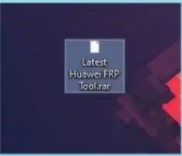
- Run the setup.exe and install the Huawei FRP Tool.
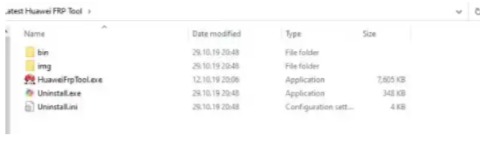
- Once the installation is done then open the tool.
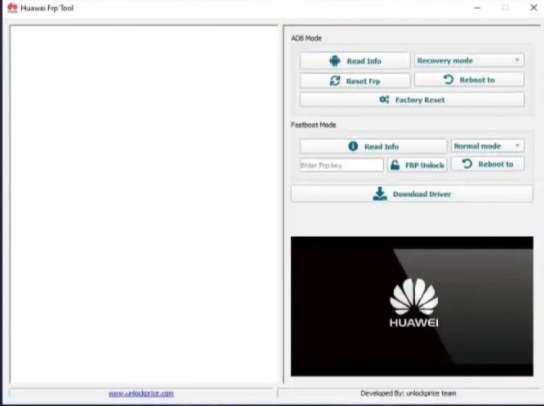
How to use Huawei FRP Bypass Tool:
- Run the Huawei FRP Unlock tool on your computer first.
- After that, you need to put your device into the Bootloader Mode.
- Then, Open the frp unlock tool.
- Now, select the frp unlock option.

- Now, wait for a few seconds to complete.
- Once finish then choose Restart to Normal to boot your device in Normal Mode.
- This is How you can use this Huawei FRP Tool on your Computer.
That is,
Also Read:
- Halabtech Tool Latest Version 2022 | All Huawei Samsung FRP/Flash/Unlock Tool (All Version)
- D&G Unlocker Tool 2022 | FRP Bypass Tool Latest Version Free Download
- Samsung FRP Tool V1.0 | Free Bypass Google Lock 2022
- TFT MTK Module Tool V2.1 | All MTK Mobile Unlock Tool | No Need Activation | Free Download
If you are still stuck in the process or do not understand anything related to this article, you can let us know in the comments section below.
All of the mentioned devices, logos and pictures and brands are the property of their owners. I used it here just to learn and identify brand models.
Hopefully, the above Huawei Honor FRP Unlock Tool will be useful to you. Stay with us to get all the solutions of GSM, Bypass FRP, Flash Tool, Driver & ETC.












