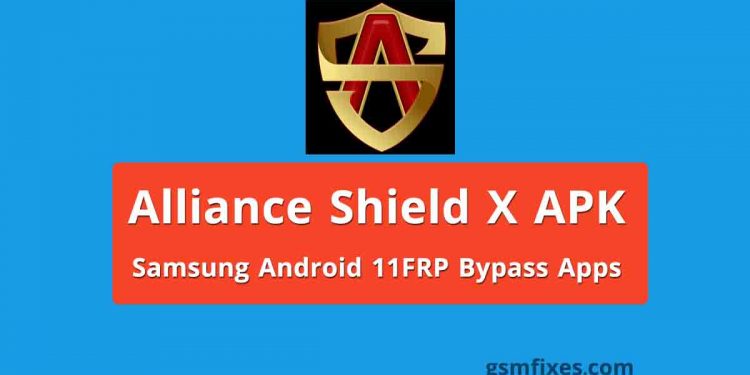The Alliance Shield X APK app is a simple Android app developed by Team RRiVEN LLC, Gives users full control over their Samsung Android device, and makes changes to it. You can use it to Disable / Restrict apps/packages and OTA software updates, set custom and security protection rules with Adblock, configure app permissions, functions, and, control phone features, for free. But Here, we will give you an idea of how to use the tool to unlock the Google Account FRP lock on any Android phone supported by Samsung Knox.
If you want to unlock the FRP lock from any Samsung Android 11 OneUI 3.1 phone then these simple steps and Alliance Shield X Apps will help you to unlock the Google account lock FRP by enabling ADB on your android phone. The procedure of using Alliance Shield X APK to bypass Google Account is easy, just open the apps and register your Account, then enable device Admin & Knox permission, Go to App Manager and Search for Service Mode > Activities > Open > USB settings & check on MTP + ADB, that’s it. Alliance Shield X App Manager can help you bypass the FRP lock on your Samsung frp locked Android phone. Therefore, you should use another FRP tool for PC or FRP Bypass APK to overcome this situation.
Content:
Why would we unlock the FRP Bypass Gmail Account?
Though Factory Reset Protection (FRP) is a useful feature, it can sometimes pose difficulties for people who need to use the android smartphone bypassing Google (Gmail) account verification FRP. People who buy refurbished or pre-owned android smartphones from third-party sellers or owners can also encounter the same problem which leaves the phone unusable.
We often buy old mobile phones. Or after we need to reset our own mobile phone sometimes. We often forget our Gmail account, then we must unlock the FRP to use the mobile phone again.
Alliance Shield X APK Latest Version Download:
Below we share the direct download link for the Alliance Shield X APK apps latest version. The size of the application file is only 8MB and you can download it within 5 seconds. so you just go to the link & download it.
File Name: Alliance Shield X 0.7.58
File Size: 8.5MB
Type: .apk
Compatible: Samsung Android 11
Developer: RRiVEN LLC
Download: AllianceShieldX.apk
File Name: Alliance Shield X 0.7.33
File Size: 8.5MB
Type: .apk
Compatible: Samsung Android 11
Developer: RRiVEN LLC
Download: AllianceShieldX.apk
How To Use Alliance Shield X APK APP Manager Bypass FRP:
- First Power On and connect your android phone to a Wifi Network.
- Now you have to access the Chrome or any other Web Browser to download the apps on your Samsung android phone.
- Download the Alliance Shield X APK
- Once the installation process has been done > Tap Open
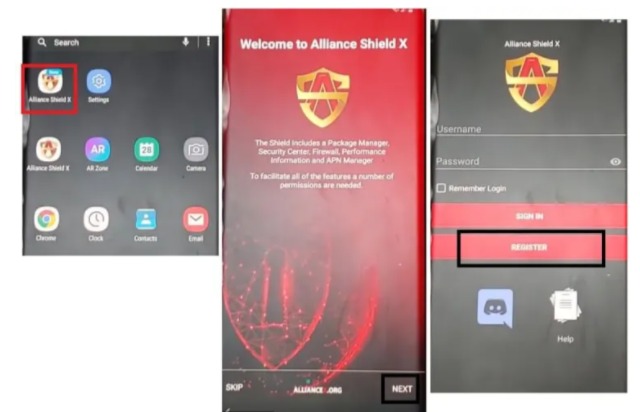
- Then Tap Next > Next > Next > Got IT
- Click on register button and then enter your username, password, email address & confirmation code, Tap Submit and check your email for verification link.
- Name your Android Phone: Android 11 FRP & tap to next
- Enable the Device Admin and then tap Activate [You must see Admin enabled]
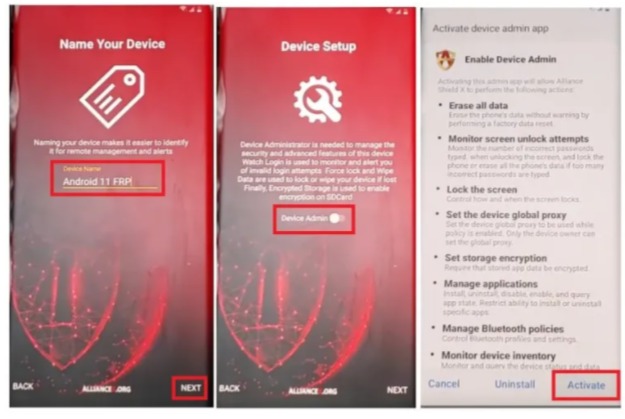
- Tap Next Button.
- Enable Knox & now tap Confirm [you must see knox license validation successfully]
- Tap Next > Finish
- Knox and Admin must be in Green to Bypass FRP lock on Samsung Android Version 11 phone.
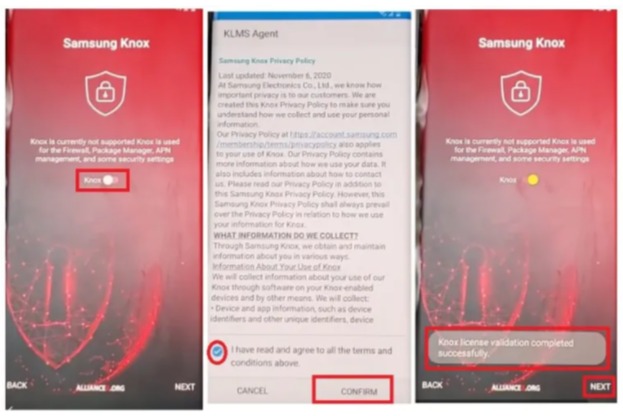
- Go to App Manager and Search for Service Mode > Then Activities.
- Now, Search & Open: com.sec.android.app.modemui.activities.usbsettings
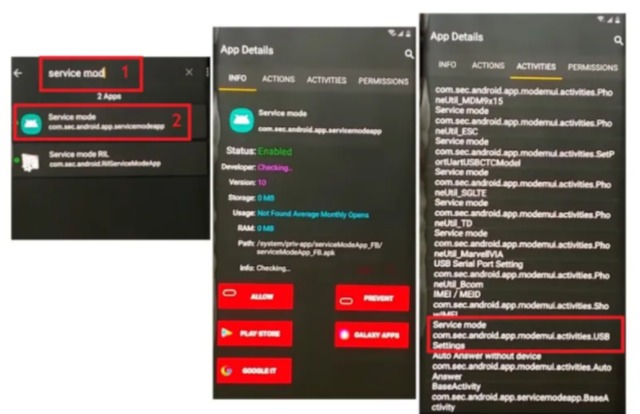
- Put an check on MTP + ADB and then connect USB Cable to the android phone.
- Download the Samsung ADB FRP Tool on Your PC: Samsung MTP + ADB FRP Tool
- Now, extract & Open it.
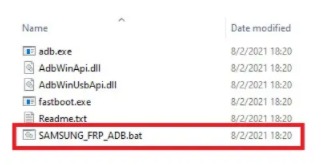
- Now the Samsung FRP Bypass tool will bypass the FRP lock via ADB and Restart the Samsung android phone.
- Wait for Power on your SmartPhone.
- Setup all initial steps.
- That’s it.
How To Fix Alliance Shield X Tool Many Devices login Fail:
- If you face the problem of Alliance Shield X Too Many Devices.
- Then visit the website: https://shieldx.alliancex.org/account/
- Sign In with your login ID and Password.
- Delete all the old devices list from there.
- Now login on your FRP Locked phone.
- Done,
By now, you have successfully bypassed the Factory Reset Protection FRP lock.
That is, If you are still stuck in the process or do not understand anything related to this topic, you can let us know in the comments section below.
All of the mentioned devices, logos and pictures and brands are the property of their owners. I used it here just to learn and identify brand models.
Hopefully, the above Alliance Shield X APK apps will be useful to you. Stay with us to get all the solutions of GSM, Bypass FRP, Flash Tool, Driver & ETC.