ADANICHELL Tool Universal v2.2 Premium Edition Made Free is a small application for Windows computers. It has the special features you need for your Android phone. The tool allows users to unlock the FRP user lock, Bootloader or other functions with just one click. The tool works on MediaTek (MTK) and Qualcomm Based smartphones. If you need more information about the features of the tool, please see the section below for features.
Content:
What Is ADANICHELL Tool Universal:
Adanichell Universal Tool is a free Universal Tool for MediaTek and Qualcomm Devices designed to allow users to perform many android device repair tasks without any technical experience. this tool helps you remove FRP bypass authentication erase format your phone and many more feature.
Features Of Adanichell Tool Universal:
- Erase FRP new method
- Reset Normal
- Read all partition
- Write all partition
- Erase all partition
- Fix bug
- No need activation
- Fixed error when executing any operation
- and a lot of new tasks added
Main MTK (MediaTek) Features:
- All BUG FIXED
- Erase User Data
- Safe Format (Para, Misc)
- Factory Reset (Meta Mode)
- Unlock Bootloader
- Unlock Permanent
- Relock Bootloader
- Erase Mi Account
- Erase FRP
- Special MTK Univeral
- Read Boot + VBMeta
- Auth Bypass
- Boot To Meta
- Erase FRP Samsung
- Remove Demo (OPPO)
- Remove Demo (VIVO)
- Read NV (Oppo Realme Vivo)
- Dump Preloader
- Erase NV
- F Userdata / Fix Recovery
- Fix DL OPPO A1K
ADB / Fastboot:
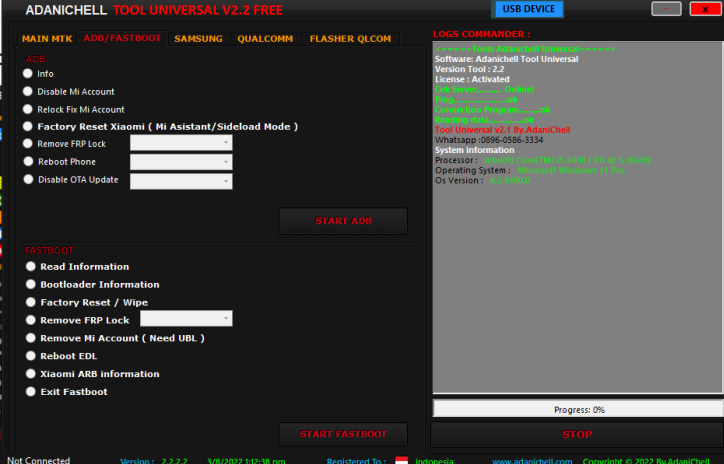
- ADB
- Info
- Disable Mi Account
- Relock Fix Mi Account
- Factory Reset Xiaomi (Mi Assistant / Sideload Mode)
- Remove FRP Lock (Universal Method 1, 2)
- Reboot Phone (Recovery Mode, Fastboot Mode, Normal Mode, EDL Mode, Exit Fastboot)
- Disable OTA Update (Disable Realme/OPPO, Enable OPPO/ Realme)
- Fastboot
- Read Information
- Bootloader Information
- Factory Reset / Wipe– Remove FRP Lock
- Remove Mi Account (Need Unlock Bootloader)
- Reboot EDL– Xiaomi ARB Information
- Exit Fastboot
Samsung Mode:
- EDL Mode FRP (Need Test point).
- Download Mode Erase FRP (Exynos and Qualcomm).
Qualcomm (OPPO, VIVO, Lenovo, Wiko):
- Format Unlock
- Remove FRP
- Qualcomm (Xiaomi)
- Factory Reset– Erase Persist
- Remove FRP
- Bypass Mi Account No Bug
- Unlock Bootloader (Redmi S2, Redmi 4A, Redmi Note 5a)in the last tab, you can Flash all types of Qualcomm mobile which only needs to select the firehose and raw XML file which comes with any Qualcomm firmware.
- Special Task
- Factory Reset
- Erase Userdata
- Erase FRP Samsung
- Erase FRP
- Erase Mi Cloud Lock
- Bypass Mi Account
- Exit EDL Mode
Download ADANICHELL Tool Lastest:
File Name: ADANICHELL TOOL UNIVERSAL V2.2 FREE
File Size: 228MB
Type: .exe
Compatible OS: Windows XP (32bit), Windows 7 (32bit & 64bit), Windows 8 (32bit & 64bit), Windows 8.1 (32bit & 64bit), Windows 10 (32bit & 64bit), Windows 11 Latest (32bit & 64bit)
Uploaded: Mega NZ & Userupload
Tool Login Password: indonesia
| Mega NZ | UserUpload |
|---|---|
| [mi_download post_id=”1318″ url=”https://mega.nz/file/JJ1hTaha#faujULhpzJenfBYyDMOSVF_VvQaaav08uWsJU2Qi9K0″] | [mi_download post_id=”1318″ url=”https://userupload.net/00e4lkky58wa”] |
More Unlock Tool:
- Samsung FRP Tool V1.4 | Free Google Account Bypass Tool [All Version]
- SamFirm Tool Aio V3.0 | Free FRP Remove Tool (2022) – Latest Version
How To Use ADANICHELL Tool Universal For Free:
- First, you need to download the zip file.
- Next, you can install this tool.
- Run the “ADANICHELL TOOL UNIVERSAL V2.2 FREE“
- The next small login window is open on there you need to enter the login password “indonesia”
- Then, Click simply on the login button to execute the tool on your PC
- Then see tool interface below.

- Next, you can install all necessary drivers (if you already installed skip this step)
- Connect the phone and try to do your any neded function
- Thats its. !!!
That’s it. If you are still stuck in the process or do not understand anything related to this article, you can let us know in the comments section below.
All of the mentioned devices, logos and pictures and brands are the property of their owners. I used it here just to learn and identify brand models.
Hopefully, the above How To Use ADANICHELL Tool Universal For Free will be useful to you. Stay with us to get all the solutions of GSM, Bypass FRP, Flash Tool, Driver & ETC.












